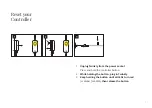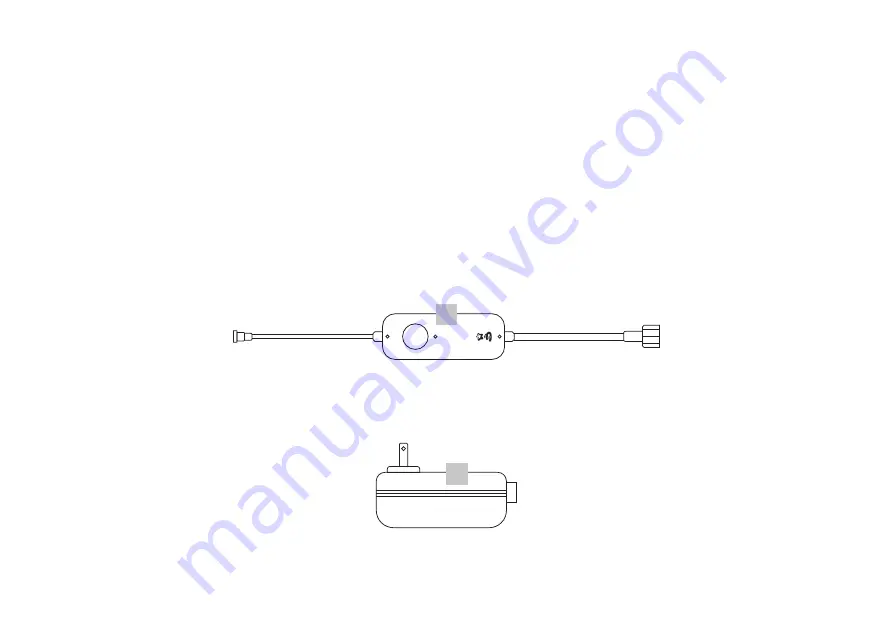Содержание TWPRO400WRLP
Страница 1: ...USERGUIDE TWPRO400WRLP REV 1 200601 Smart decoration solutions for professionals...
Страница 6: ...6 Package Contents What is inside the box 1 TWPRO400WRLP Wi Fi Controller 2 AC Power Adapter 1 2...
Страница 13: ...If you need any further information please feel free to contact us sales pro twinkly com...