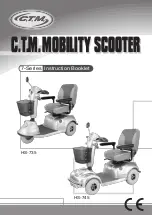UTILITY BOX
Utility box is located below the seat. Lift the
seat by unlocking the seat lock as explained in
the previous section, to access the utility box. A
separate lock (A) is provided inside the utility
box. Open this lock using your vehicle key to
access front battery pack.
It is recommended to use the tool kit in case of
any emergency only. It is always advisable to
take your vehicle to TVS Motor Company
Authorised Main Dealer / Authorised Dealer.
Ÿ
Utility box can be used to carry a load of
10 kg maximum.
Ÿ
Do not carry perishable items inside the
utility box. It is not fully sealed. Do not allow
/ spray water to get inside the utility box.
Ÿ
Do not keep heat-sensitive items inside as it
may get hot on long rides.
Ÿ
Do not keep valuable items inside the utility
box when leaving the vehicle unattended.
Operating the TVS iQube overloaded will
hamper riding stability and may lead to loss of
control. Hence, it is advisable to carry the
recommended amount of load only.
BAG HOOKS
There are two bag hooks provided with your
scooter to carry light luggage like carry bags
weighing upto 3 kg. One hook is located below
handle bar on the rear panel.
Just pull out the hook from the top (A) to hang
your luggage. Push back the hook once it is
free.
Similarly, the other one (B) is located on the
cover front below front end of the seat
assembly. Pull out the hook from its position.
Open the top lid and hang your cargos. Lid will
get close automatically. Push back the hook to
its original position once it is free.
SMART PHONE CHARGER
All new smart phone charger has been
provided in the utility box of your vehicle.
Please follow the guidelines mentioned below
for using it properly :
Do’s
1. Ensure that no water enters into the unit, by
closing the USB flap properly.
18
Caution
A
A
B
Caution
Warning
Содержание iQUBE
Страница 1: ......
Страница 2: ......
Страница 12: ......
Страница 14: ...OVERVIEW ...
Страница 17: ...REGEN 4 5 6 7 8 75 3 ...
Страница 23: ...VEHICLE CHARGING ...
Страница 26: ...AT A GLANCE ...
Страница 30: ...CONTROLS ...
Страница 37: ...PMS ...
Страница 41: ...WARRANTY TERMS CONDITIONS AND TECHNICAL SPEFICATION ...
Страница 47: ......