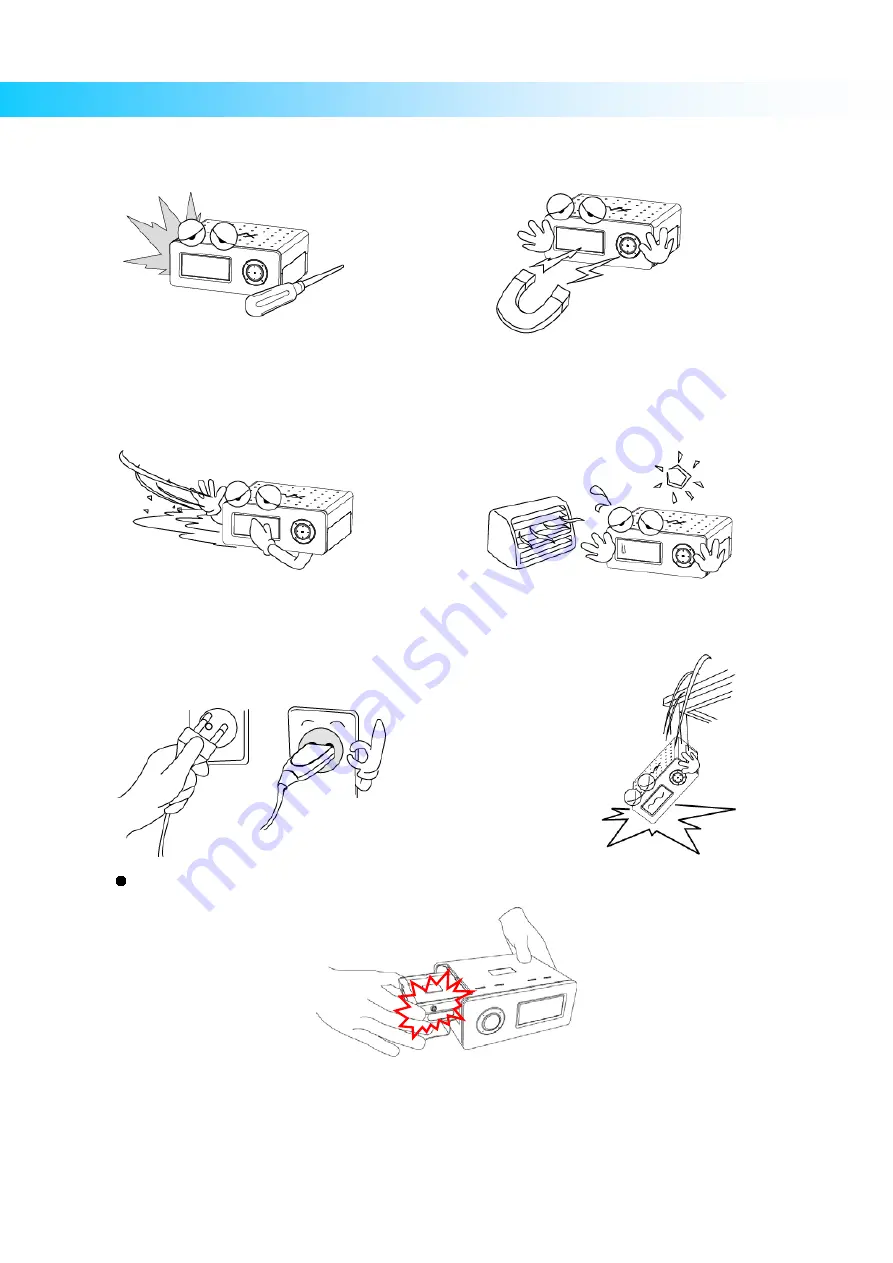
2
Safety Notice
Do not take out the internal hard drive by yourself. The internal hard drive is very hot when it is
working. The warranty will be void if any other hard drive is inserted into TViX.
"Do not block any ventilation openings. Ensure that a free airflow is maintained around the appliance."
The socket-outlet shall be installed near the equipment and shall be easily accessible.
Do not expose TViX to oil, smoke,
water, humidity and dust.
Do not touch power plug with wet hands or do
not use defective power cable & loose outlet. It
may cause electric shock or fire
.
Be careful not to drop TViX from a height.
It will damage the internal hard drive.
Keep TViX away from heat or fire.
Do not block any ventilation openings. Ensure
that a free airflow is maintained around the
appliance.
Do not disassemble the device. It may
cause malfunction or fire
.
Magnetic material may erase the data in TViX.
Keep any magnetic material away from TViX.
.

















