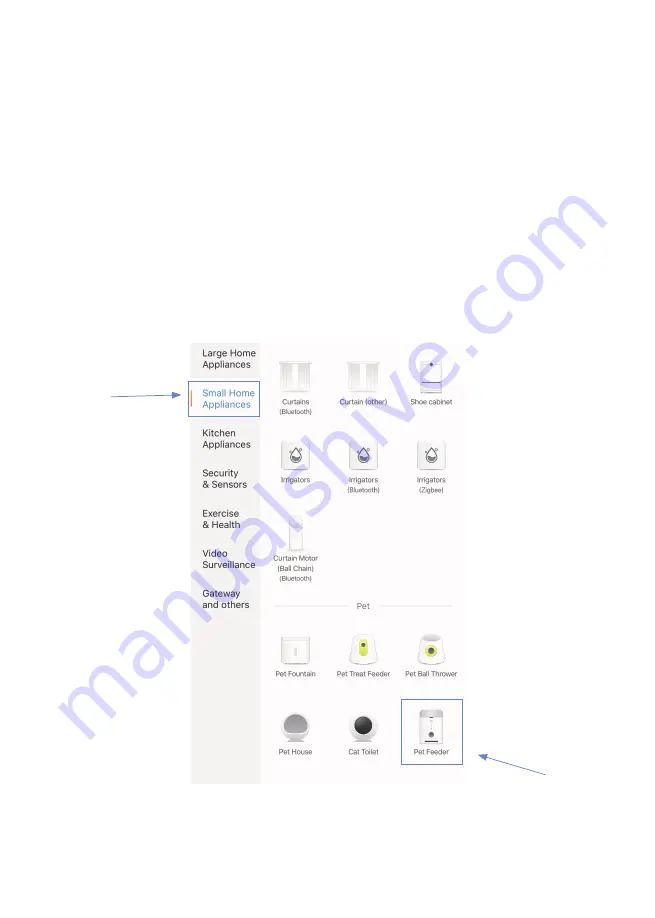
Preface
Quick start by the following steps:
•
Remove the cover and scan the QR Code with your smartphone or
search
'Smartlife'
APP from App store to download.
•
Make sure the Wi-Fi indicator is rapidly blinking. If not, please reset it.
•
Open your App, then click the '+' button at the top right corner of the
App to add devices.
•
Select
'Pet Feeder'
to add manually the Pet Feeder in
"Small Home
Appliances"
list.
If you want more details about network pairing, please refer to chapter
4.
Содержание SPF-1010-TY
Страница 1: ...SPF 1010 TY Smart Pet Feeder Quick Start Guide ...
Страница 2: ......
Страница 8: ...3 Get to know your device Cover Button indicator Open the cover Food outlet Bowl ...
Страница 18: ......


















