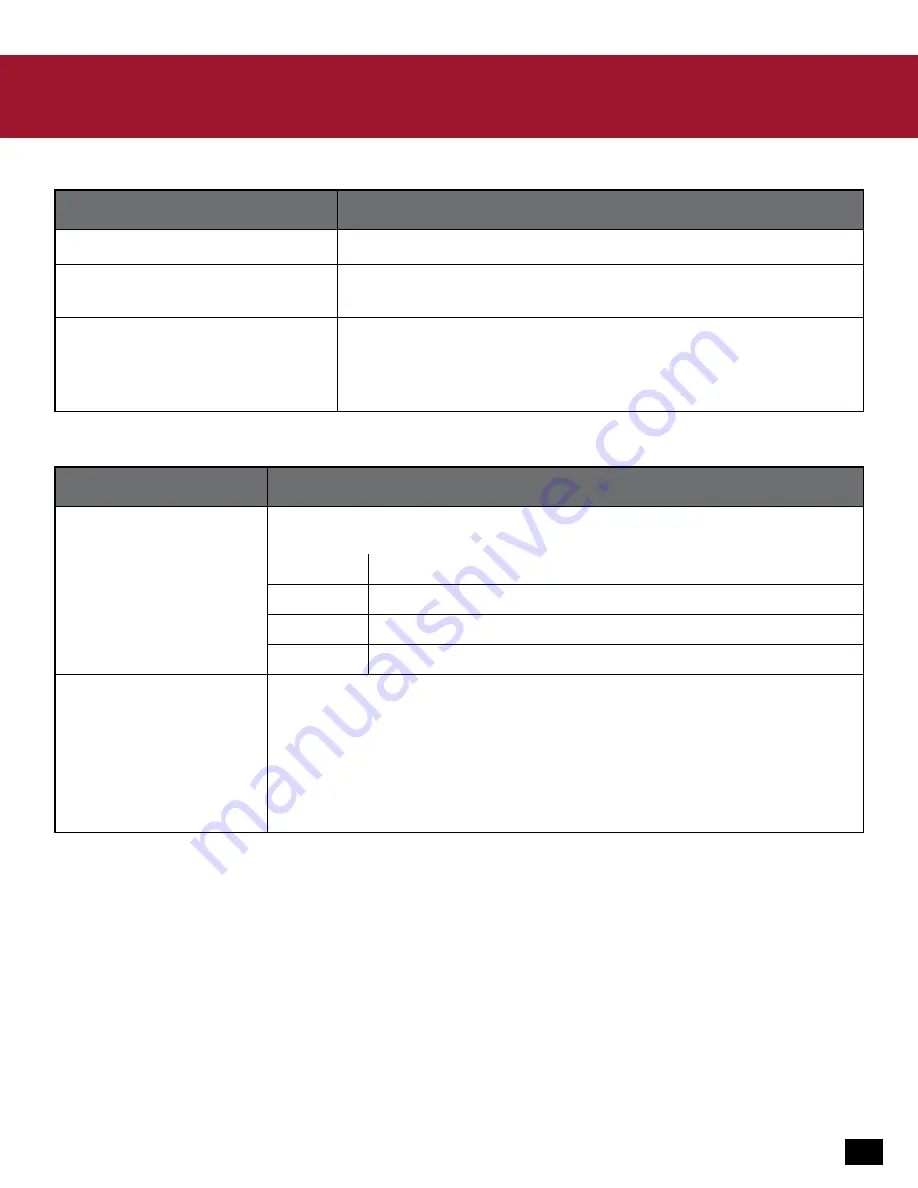
18
Adjusting sound
if you want to…
Then…
Adjust volume.
Use the Bluetooth Volume Up and Down buttons.
Turn the microphone on or off.
Press the Mic Mute button. To turn the microphone on again, press
the Mic Mute button.
Turn Active Noise Cancellation
(ANC) on or off.
· When the headset is on, press the Power/ANC Button. The Status
LED will flash Red.
· To turn off ANC, press the Power/ANC Button again. The Status
LED will flash White.
if you want to…
Then…
Optimize the sound.
The Audio Preset Up and Down buttons cycle through the following modes,
each of which is confirmed by voice announcement.
Preset 1
Flat equalization, for the most accurate sound
Preset 2
Bass boost, for the extreme low frequencies
Preset 3
Treble boost, for the extreme high frequencies
Preset 4
Bass and treble boost
Control the mic sound.
The dual mic array of the i30 enables precise audio pickup without a mic
boom in front of your mouth. It also provides special audio effects that you
can cycle through using the Mic Settings button.
Mic 1
Flat
Mic 2
High Morph uses the dual mic array to create a chipmunk-like sound
Mic 3
Low Morph uses the dual mic array to create a monster-like sound
Mic 4
Voice Reverb
Содержание EAR FORCE i30
Страница 1: ...Wireless Media Headset User Guide...





























