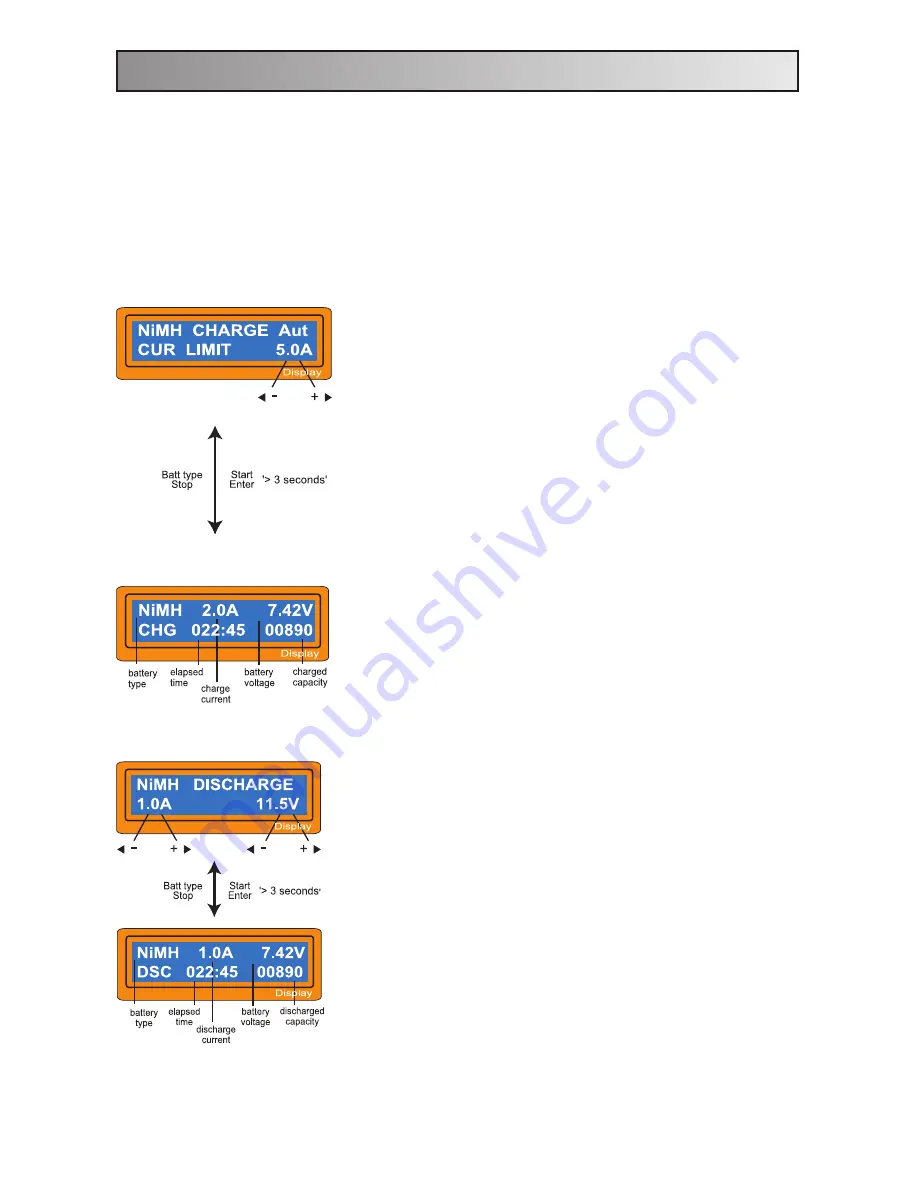
-
13
-
8. NiMH/NiCd battery program
These programs are for charging or discharging NiMH (Nickel-Metal-Hydride) or
NiCd (Nickel-Cadmium) battery commonly used for R/C model aplications. To alter
the value at the display, press
Start/Enter
key to make it blink then change the value
using
INC
or
DEC
key.The value will be stored by pressing
Start/Enter
key once.
To start the process, press
Start/ Enter
button for more than 3 seconds.
8.1 Charging NiCd/NiMH battery
This program simply charge the battery using the
current you set. In 'Aut' mode, you need to set the
upper limit of charge current to avoid from higher
feeding current that may damage the battery. Because
some batteries of low impedance and small capacity
can lead to the higher charge current by the processor
at automatic charge mode. But in 'Man' mode, it will
charge the battery with the charge current you set at
the display. Each mode can be switched by pressing
INC
and
DEC
button simultaneously when the current
field is blinking.
The screen displays the current state of charging . To
stop the process, press
Batt type/Stop
key once.
The audible sound indicates you the end of process.
8.2 Discharging NiCd/NiMH battery
Set discharge current on the left and
fi
nal voltage on
the right. The discharge current ranges from 0.1 to 1.0A
and the final voltage ranges from 0.1 to 25.0V). To
start the process, press
Start /Enter
key more than 3
seconds.
The screen displays the current state of discharge. You
can alter the discharge current by pressing Start/Enter
key during the process. Once you change the current
value, store it by pressing
Start/Enter
button again.
To stop discharging press
Batt type/Stop
key once.
The audible sound indicated you at the end of process.
Содержание ACCUCELL-6
Страница 1: ...TU B6 Turnigy Accucel 6 50W 6A Balancer Charger...
Страница 6: ...3 Exterior appearance 4...
Страница 24: ......
























