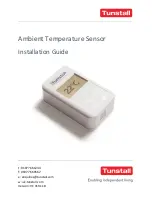10
LCD Always On
To change the LCD Always on option:
After
Unlocking the Ambient Temperature Sensor
and entering
“
Advanced Mode
”, the “LCD Always On” menu is highlighted,
press the “Select Button” to enter.
The two options displayed are “Enabled” and Disabled”. By
selecting “Enabled” the sensor will always display the current
temperature. By selecting “Disabled”, in normal operation the
display will turn off after 30 seconds of no user interaction. The
current temperature can then be displayed by pressing the
“Select Button”.
LCD Always On Enabled
LCD Always On Disabled