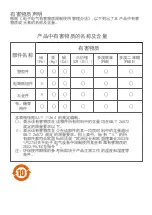Modo 9: azul, verde
Modo 10: verde
Modo 11: rojo, verde
Pulsación Larga: Apagar
Ajuste de rotación (Botón K7)
Encendido, Apagado
Configuración de Bluetooth (Botón K8)
Dispositivos de soporte: Portátiles, Teléfonos Móviles, Tabletas, etc.
Emparejamiento
Presione el Botón K8 para ingresar al modo de emparejamiento.
Utilice el dispositivo para buscar este producto y conectarse.
Buscar Nombre: T.K. Crib Mobile
Emparejado exitosamente
Cuando el dispositivo reproduce música, este producto actúa como un altavoz.
Botón K1-Botón K4: No disponible
Botón K5-Botón K8: Disponible
Botón K8: Desconectar
Emparejamiento fallido
El emparejamiento falló dos veces o no se conectó durante más de 1 minuto, salga
automáticamente del modo de emparejamiento.
Notas:
1. Para proteger el desarrollo auditivo del bebé, el decibelio del sonido se bloquea
intencionalmente.
2. El producto no admite llamadas de teléfonos móviles ni altavoces de llamadas,
solo admite reproducción de audio.
3. El producto no admite conectar dos dispositivos al mismo tiempo.
La parte superior está conectada a la parte inferior (Botón KB)
Ahorro de energía y apagado automático
Si no se realiza ninguna operación en 5 minutos, entrará en modo de suspensión automáti
camente, presione cualquier tecla para activarlo.
Si no se realiza ninguna operación en 25 minutos, se apagará automáticamente.
Français
Allumer, éteindre (Bouton KA)
Réglage de la Musique (Bouton K1, Bouton K2, Bouton K3, Bouton K4)
Bouton K1: Mode Musique 1
Bouton K2: Mode Musique 2
Bouton K3: Mode Musique 3
Bouton K4: Mode Musique 4
Appui Court: Suivant
Appui Long: Pause
Réglage du Volume (Bouton K5)
Modes de Cycle
Mode 1: Volume 100%
Mode 2: Volume 80% (Par défaut)
Mode 3: Volume 60%
Mode 4: Volume 40%
Mode 5: Muet
Appui Long: Muet
13
Содержание TM18 Series
Страница 3: ...TM186 TM187 TM188 1...
Страница 4: ...Zubeh r Accessories Accesorios Accessori Akcesoria Acess rios Tillbeh r Aksesuarlar 2...
Страница 7: ...5 A B...
Страница 10: ...5 25 1 2 3 4 1 5V AA 4 4 1 5V AA 4 1 5V AA 1 2 3 4 5 1 2 3 4 5 8...
Страница 28: ...Pb SJ T 11364 GB T 26572 GB T 26572 RoHS 2003 1 27 2002 95 EC Hg Cd CR VI PBB PBDE...