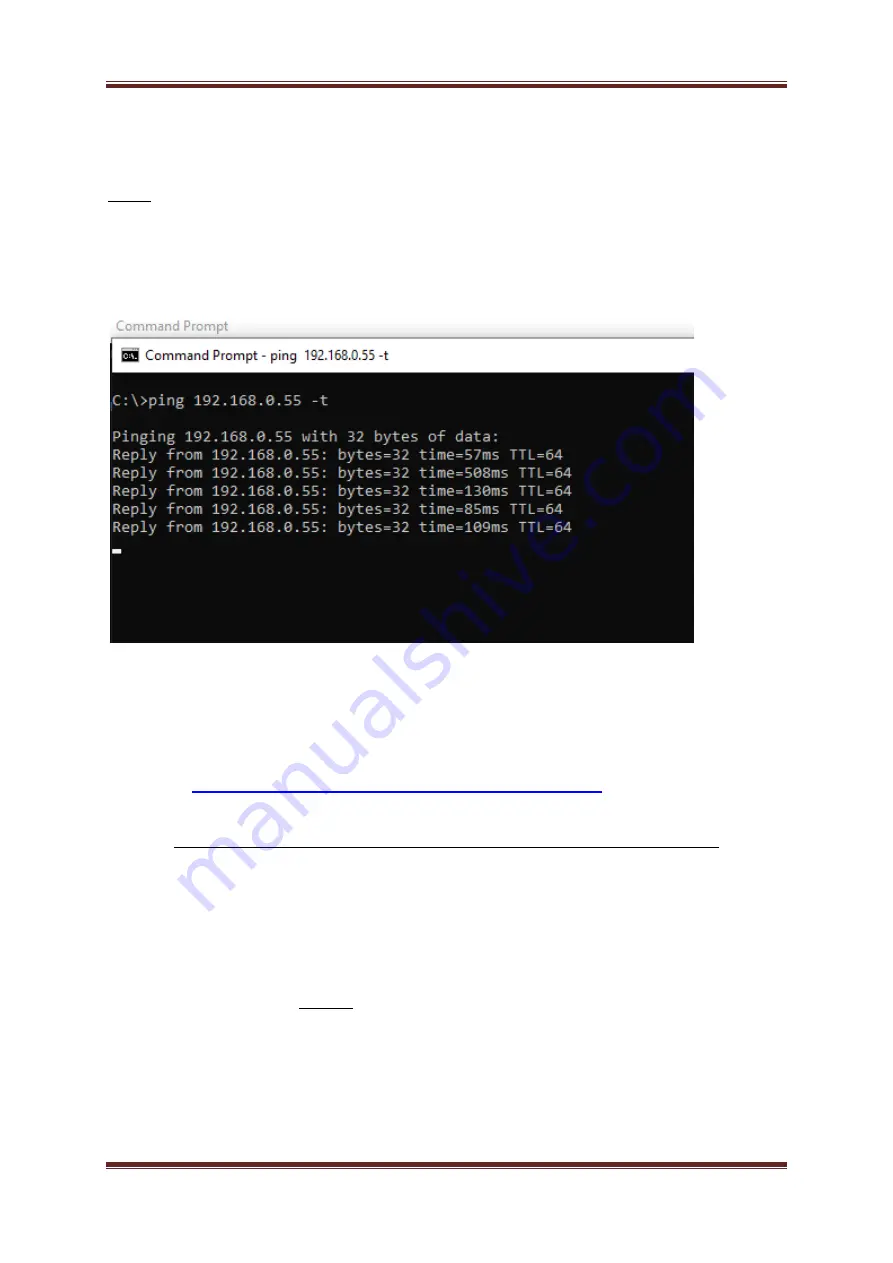
TSYS LAN based Card Processing Terminal Setup with DolphinPOS
DolphinPOS User Guide
Page 7
To verify the internet connectivity of PAX LAN setup, you can do same ping test from
DOS command prompt with below command on the PC (which should be on the
same
local network)
C:\xxx>ping xxx.xxx.xxx.xxx –t (Where xxx.xxx.xxx.xxx is your PAX LAN IP address
which is assigned to it)
You can see below YouTube video link of DolphinPOS for the same
https://www.youtube.com/watch?v=h2XMsfBnEoU
DolphinPOS APP Setup to communicate with PAX S300
1)
Click on dolphin pos App (restaurant/retail) on IPAD and go to Home screen
2)
Go to “More”
“Card”
and press “Integrated PinPad”
3)
Change “IP Address” in APP with some minor changes listed below (which we
have noted from
above
PAX S300 Hardware Setup).
Example in PAX s300 if it is 192.168.
000
.
0
55 , then in IPAD APP it
should be 192.168.
0
.
55











