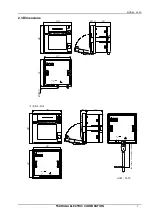Contents
General ................................................................ 1
1. For Safety ........................................................ 2
1.1 Safety operation......................................... 2
2. Installation ....................................................... 3
2.1 Main body .................................................. 3
2.2 Roll chart .................................................... 3
2.3 Dimensions ................................................ 5
3. Description of parts ......................................... 6
3.1 Front panel ................................................. 6
3.2 Rear panel ................................................. 6
4. Wiring .............................................................. 7
4.1 Connector arrangement............................. 7
4.1.1 Input/Output signals ............................ 8
4.2 DC power supply ....................................... 8
5. Function and Setting ....................................... 8
5.1 Test printing ............................................... 8
5.2 Operation function setting ......................... 9
5.2.1 Interface, Printing direction setting ..... 9
5.3 Error ......................................................... 10
5.3.1 Paper end detection ......................... 10
5.3.2 Temperature error detection ............. 10
5.4 Interface................................................... 10
5.4.1 Parallel (Conform to centronics) ....... 10
5.4.2 Serial (RS-232C/442A-E2 [USB])...... 11
5.4.3 Control command ............................. 12
5.4.4 Character codes ............................... 13
6. Specification .................................................. 13
6.1 Model ....................................................... 13
6.2 Performance ............................................ 13
6.3 General .................................................... 14
6.4 Printer ...................................................... 14
6.5 Chart paper.............................................. 14