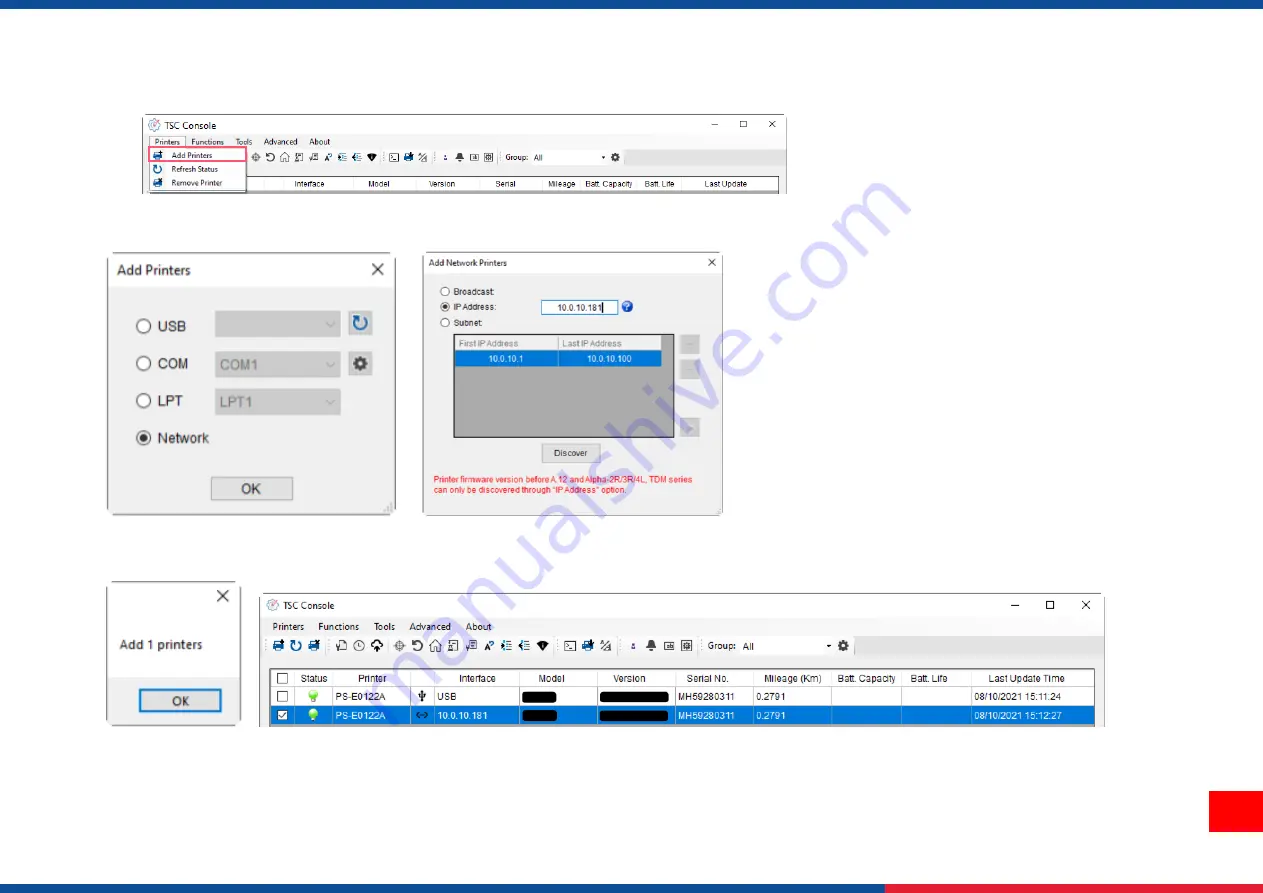
30
Return to
TSC Console
main page > Click
Add Printer
on the top left of the window.
Choose
Network
> Key in the
IP Address
> Click
Discover
to establish the Ehternet interface.
The notification will pop up > Click
OK
to close the window > The Ethernert interface will be shown on
TSC Console
.
Содержание PRINTRONIX ML240 Series
Страница 76: ...71 10 Revise History Date Content Editor ...
Страница 77: ......






























