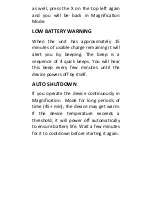as well, press the X on the top left again
and you will be back in Magnification
Mode.
LOW BATTERY WARNING
When the unit has approximately 15
minutes of usable charge remaining it will
alert you by beeping. The beep is a
sequence of 4 quick beeps. You will hear
this beep every few minutes until the
device powers off by itself.
AUTO SHUTDOWN
If you operate the device continuously in
Magnification Mode for long periods of
time (45+ min), the device may get warm.
If the device temperature exceeds a
threshold, it will power off automatically
to ensure battery life. Wait a few minutes
for it to cool down before starting it again.
Содержание Mercury 7
Страница 1: ...Mercury 7 HANDHELD MAGNIFIER READER USER GUIDE www trysight com...
Страница 2: ......
Страница 8: ...2 Two Finger Pinch to Zoom In Out 3 Three Finger Tap to change Color...
Страница 9: ...4 Four Finger tap to toggle light on off 5 Five Finger tap to freeze unfreeze image...
Страница 14: ......