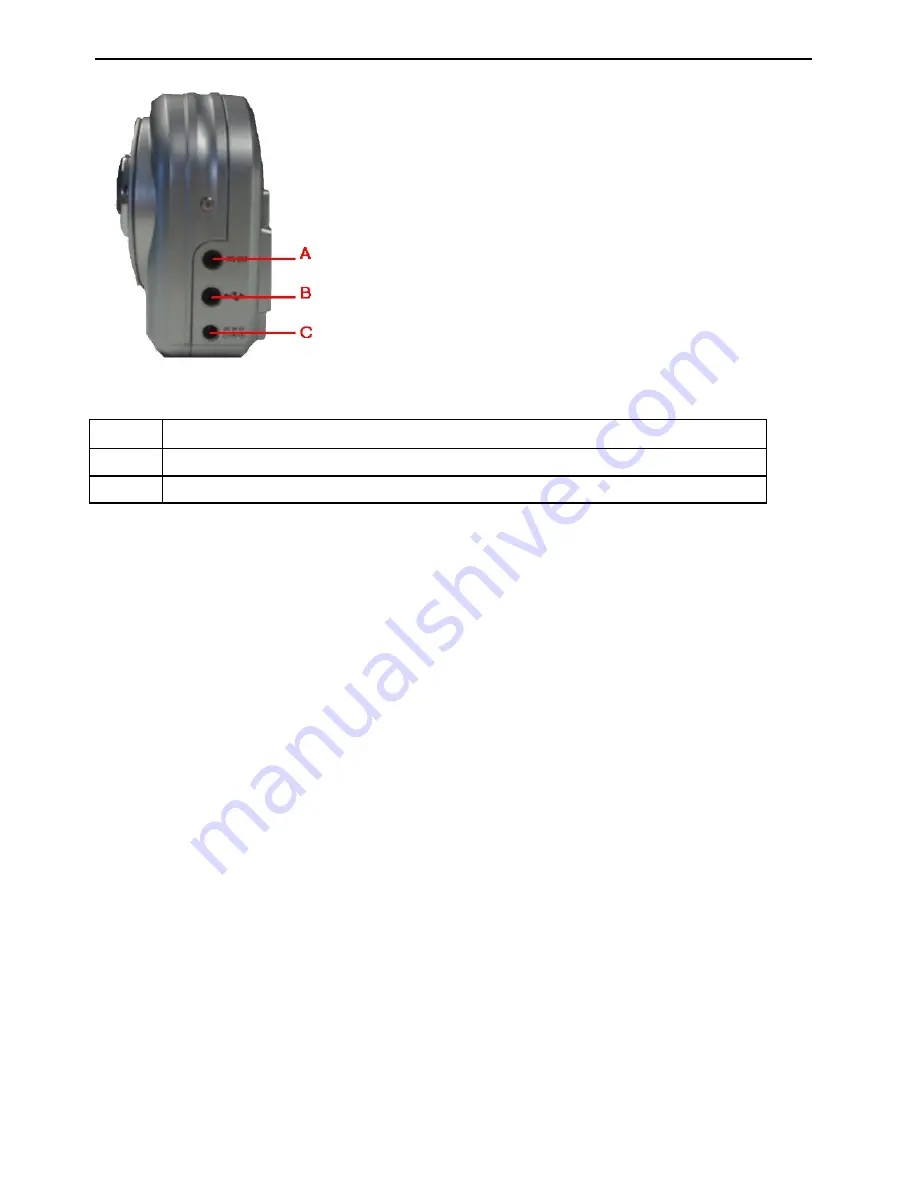
Trust PhotoCam LCD 2300
4
Figure 3: Camera connections
A
Serial connection (RS 232)
B
USB connection
C
Power adapter connection (optional)
Table 1: Camera connections
2.4.1 Connecting to the serial (RS 232) port
1.
Turn your system off.
2.
Turn the camera off.
3.
Connect the serial cable (RS232) to connection A on the camera (see figure 3).
4.
Connect the other end of the serial cable to a free serial port on your computer.
5. Start
Windows.
6.
Turn the camera on.
2.4.2 Connecting to the USB port
Note:
The driver must be installed on your system before connecting the camera. See
chapter 2.5.
1. Start
Windows.
2.
Turn the camera off.
3.
Connect the USB cable to connection B on the camera (see figure 3).
4.
Connect the other end of the USB cable into a free USB port on your computer.
5.
Turn the camera on. The 'Trust PhotoCam LCD 2300' will be detected and the appropriate
driver will be found automatically.
2.5 Installing the ‘Trust PhotoCam LCD 2300’
1.
Start Windows 98.
2.
Insert the CD-ROM into your CD-ROM drive.
3.
Select 'Run' from the Start menu.
4.
Type [D:\SETUP.EXE] and click on ‘OK’ (see figure 4).







