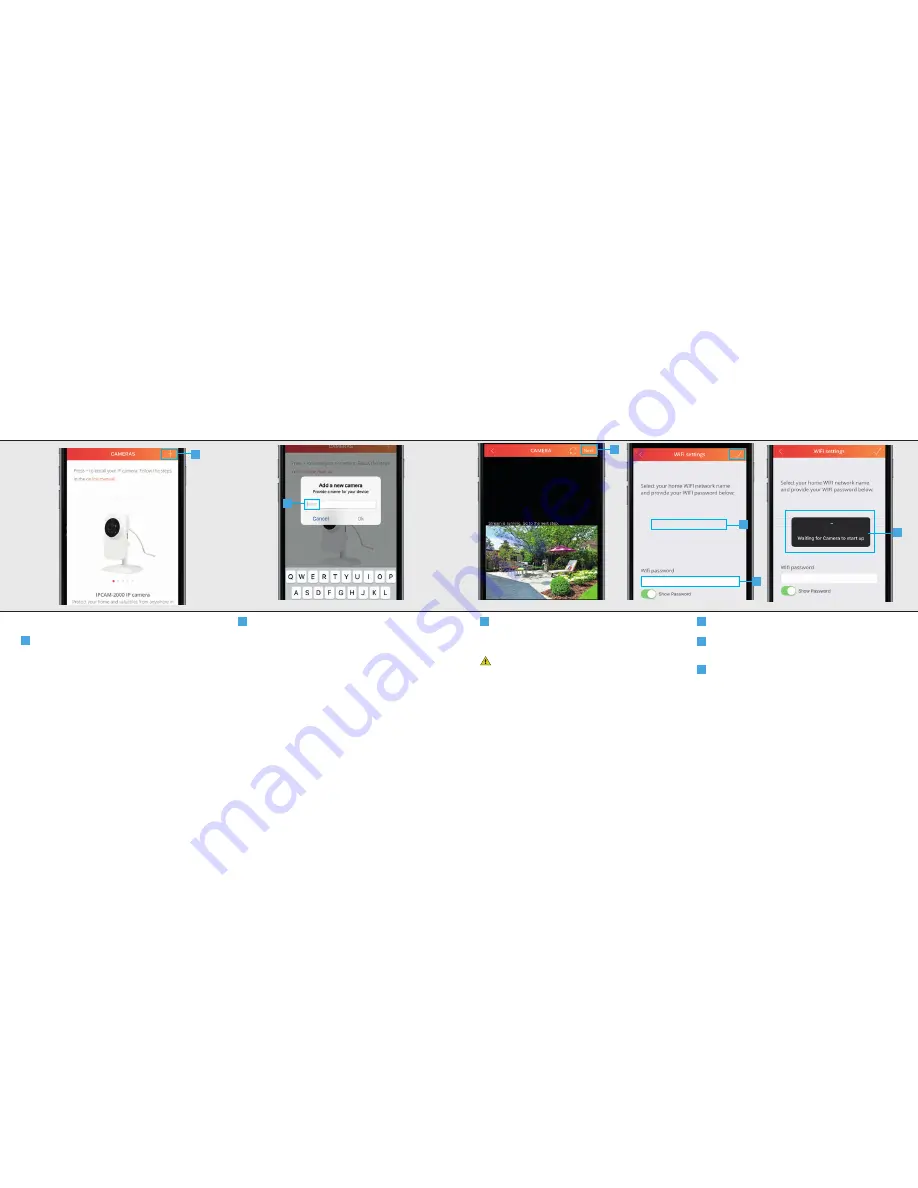
12
13
A
6.2 Add a camera
A
Press the + button at the top of the screen to
add a new camera
B
Fill in a name for the camera and press OK.
B
IPCAM-3000 OUTDOOR CAMERA
IPCAM-3000 OUTDOOR CAMERA
C
The App is now connecting to the camera
and is loading a preview of the video stream.
Press NEXT
If no preview is shown of the video stream,
try to take the following step:
1. Check if the power adapter is connected to
the IP Camera.
For more troubleshooting go to trust.com/71183.
D
Choose your Home WiFi network.
E
Fill in the password for this network. Press the
CONFIRM button when done.
The camera is now connecting to your home
WiFi network, reconnecting with the App and
rebooting. This can take up to two minutes.
The camera has been added to the list. To open
the video stream press on the name of the
camera.
C
D
Home network
Password
E
F
F
Содержание IPCAM-3000
Страница 18: ...www trust com ...


















