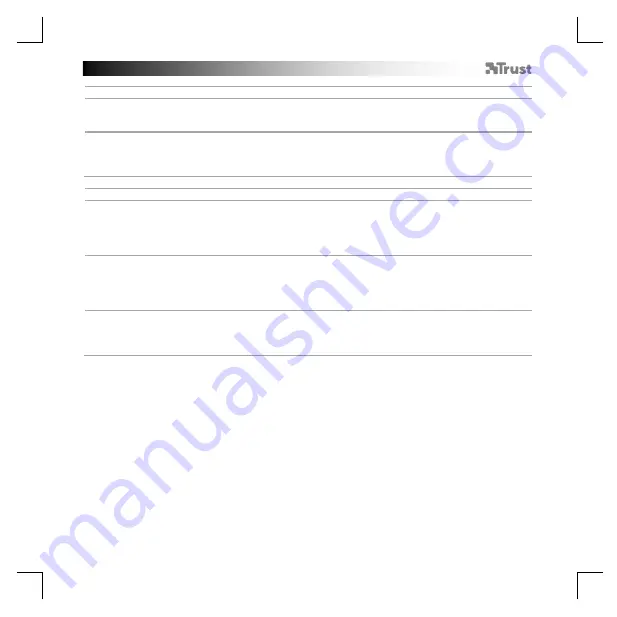
GXT 162 Illuminated Gaming Mouse
- USER’S MANUAL
60
Report rate & DPI settings
4.
a
Rapor Oranı Ayarı
- İlgili çubuğu tıklatarak Rapor Oranını değiştirin.
- “Apply” öğesini tıklatın
Fare güncellenir.
5.
a
b
DPI ayarı
- İlgili çubuğu tıklatarak DPI Ayarını değiştirin.
- Bu ayarı etkinleştirmek veya devreden çıkarmak için DPI numarasını tıklatın.
- “Apply” öğesini tıklatın
Fare güncellenir.
Işık Ayarları
6.
a
b
c
RGB Efektini Değiştirme
- Işık modunu değiştirin.
- Parlaklık seviyesini veya nefes hızını değiştirin.
- İstediğiniz LED rengini seçin veya özel bir renk seçin.
- “Apply” öğesini tıklatın
Fare güncellenir.
7.
a
b
c
Özel LED rengi
- Her zaman ilk renk kutusunu kontrol edin.
- Değiştirmek istediğiniz rengi tıklatın.
- İstediğiniz özel rengi tıklatın ve “OK” öğesini tıklatın.
- “Apply” öğesini tıklatın
Fare güncellenir.
8.
a
b
DPI Kendi Renk LED’i
- DPI aşamasını tıklatın
- Fare üzerindeki ilgili göstergeleri aydınlatmak için kutuları tıklatın.
- “Apply” öğesini tıklatın
Fare güncellenir.




























