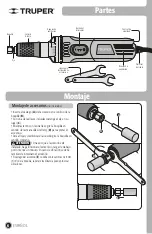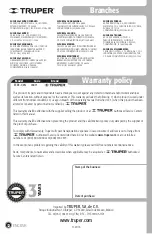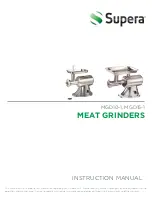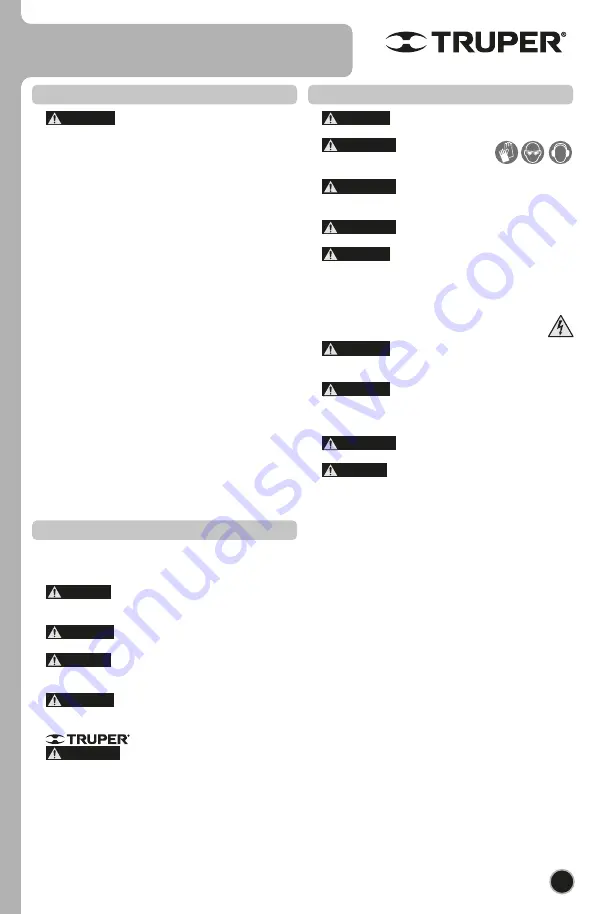
5
ENGLISH
Safety warnings
for grinders
• Take some time to evaluate the job and double -check
you are obeying all the cautions necessary before you start
grinding.
• Remove any vice from the tool.
Otherwise they can fly away causing serious injury to the
user.
• Verify the grinding accessory is not
broken or cracked.
• Double-check the switch is off (see page
7) before connecting the tool. Otherwise it could start
unexpectedly causing severe injury.
• Start the tool 30 seconds before using
to detect considerable vibrations or any kind of unusual
movement. If detected disconnect the tool and take it to a
authorized Service Center.
• When working with small pieces fix
them with vices. Never use your hands for that purpose.
Before operating the grinder
• Do not start the too while the
accessory is in contact with the work piece.
• Wear safety glasses,
gloves and hearing protection when
operating the tool.
• Keep the cord or the extension cord
behind the tool to prevent from accidentally damage
them with the accessory.
• Never hold the tool by the power
cable. Hold by the housing or auxiliary handle.
• Hold the tool by the insulated
grabbing parts when carrying out operations where there
is risk that the cutting tool makes contact with hidden
wiring or its own cord. Making contact with a “live” cord
will electrify the exposed parts and give an electric shock
to the operator.
• Never hit the work area with the accesory.
• To get better results while grinding, the
inclination between the accessory and the work surface
should have a 0° to 30° angle.
• Do not touch both the accessory and
the work piece immediately after grinding. Wait for them
to cool down to handle. Do nit try to cool them using
water or oil.
• Double-check the tool is disconnec-
ted before checking, adjusting or changing accessory.
• Sparks caused by grinding may be
dangerous if adequate measures are not observed. Verify
they do not make contact with the skin or flammable
substances.
While operating the grinder
CAUTION
CAUTION
CAUTION
CAUTION
CAUTION
CAUTION
WARNING
WARNING
WARNING
WARNING
WARNING
DANGER
DANGER
DANGER
• Kickback is the reaction caused by a
rotating disc, pad or any other accessory that gets stuck or
pinched. Pinching causes the rotating accessory to stop
suddenly and send the tool in the opposed way. Kickback
results for misuse of the tool or because of incorrect
procedures or conditions. This can be prevented with the
following caution measures.
• Hold the tool firmly and place your body and arm in a
way they can resist the kickback force. To gain complete
control over kickback or the torque reactions during start
up use the auxiliary handle, if supplied with the tool. The
user can control the torque reaction or the kickback force
when following the necessary cautions.
• Never place the hand close to the moving accessory. The
accessory can make kickback against your hand.
• Do not stand in the area into which the tool could move
in case of kickback.
• Use special care when working around sharp corners, etc.
Avoid bouncing the accessory. Corners, sharp edges or
bouncing stop the rotating accessory and cause loosing
control or kickback.
Kickback
CAUTION
Содержание 16871
Страница 9: ...9 Notas ESPA OL...
Страница 21: ...9 ENGLISH Notes...