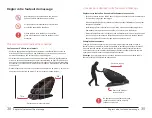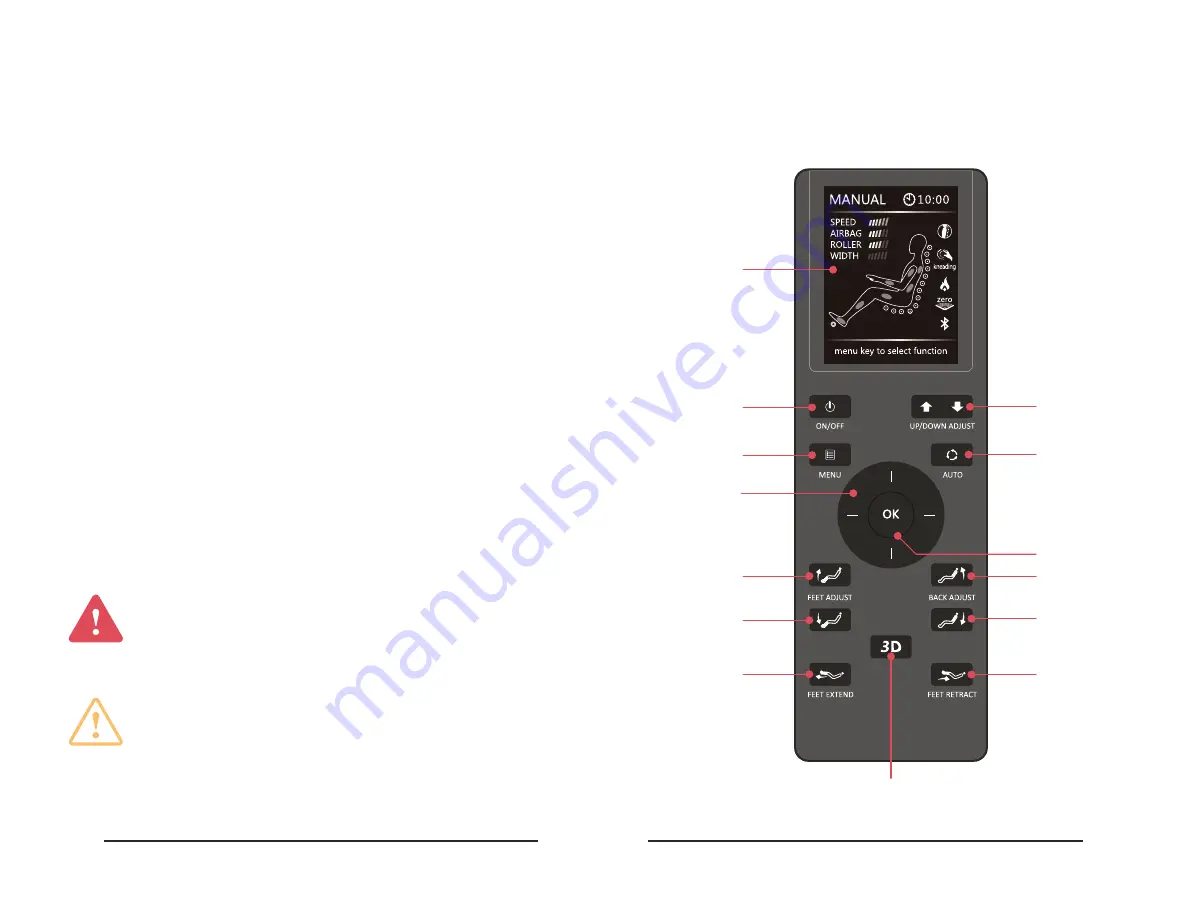
Always check behind the head pillow and back cushion. Avoid
using the chair and call a professional repair technician if you
notice any tears or broken PU material. Plug your chair only into an
outlet supporting the proper voltage and connection.
Before you sit down in the chair, check moving areas for foreign
objects. Remove anything that may inhibit the chair’s movement.
Do not sit in the chair to begin a session unless and until it moves
back into its default position. Never stand on the chair.
13
12
Operation
Starting Your Massage
1. Plug the Etude™ into a power socket from the back of the massage chair and be sure
to use the power switch to ensure it receives power.
2. Press the power button on the remote controller to start the massage.
3. The massage chair will automatically recline.
4. The shoulder position will automatically detect, make sure to sit on the massage
chair closely.
5. If the detected shoulder position deviates from the actual shoulder position, adjust
the upper and lower keys of the shoulder position to the appropriate position. The
shoulder position has 10 positions. If there is no shoulder position adjustment within
10 seconds, then automatically enter the massage function.
NOTE:
During the start massage function, you can select the auto massage function.
Repeat selecting the same auto massage function, you can then skip the detection
process and directly enter the massage.
Turning off Your Chair.
1. If the chair is still on when you decide to end your session, press the On/Off button
on your remote control. The chair will return to its default position, and the remote
control will shut down.
2. After the chair and the remote control shut down, locate the power switch near the
bottom of the chair’s back. Press the “O” toggle to shut off power to the chair.
3. Unplug the chair from the power outlet.
Exploring the Remote Controller
The remote control that comes with your Etude™ massage chair features a user-friendly
interface and a crisp LCD screen. To help you learn the numerous functions available
through your new massage chair, we’ve compiled this helpful guide. Return to this section
as needed to learn more about the many ways you can customize your daily massage:
Display Screen
Power ON / OFF
Menu Button
Direction Dial
Footrest Up
Footrest Down
Extend Footrest
3D Rollers
Retract Footrest
Backrest Down
Backrest Up
Select
Auto Mode
Point Adjustment
Operation
Operation