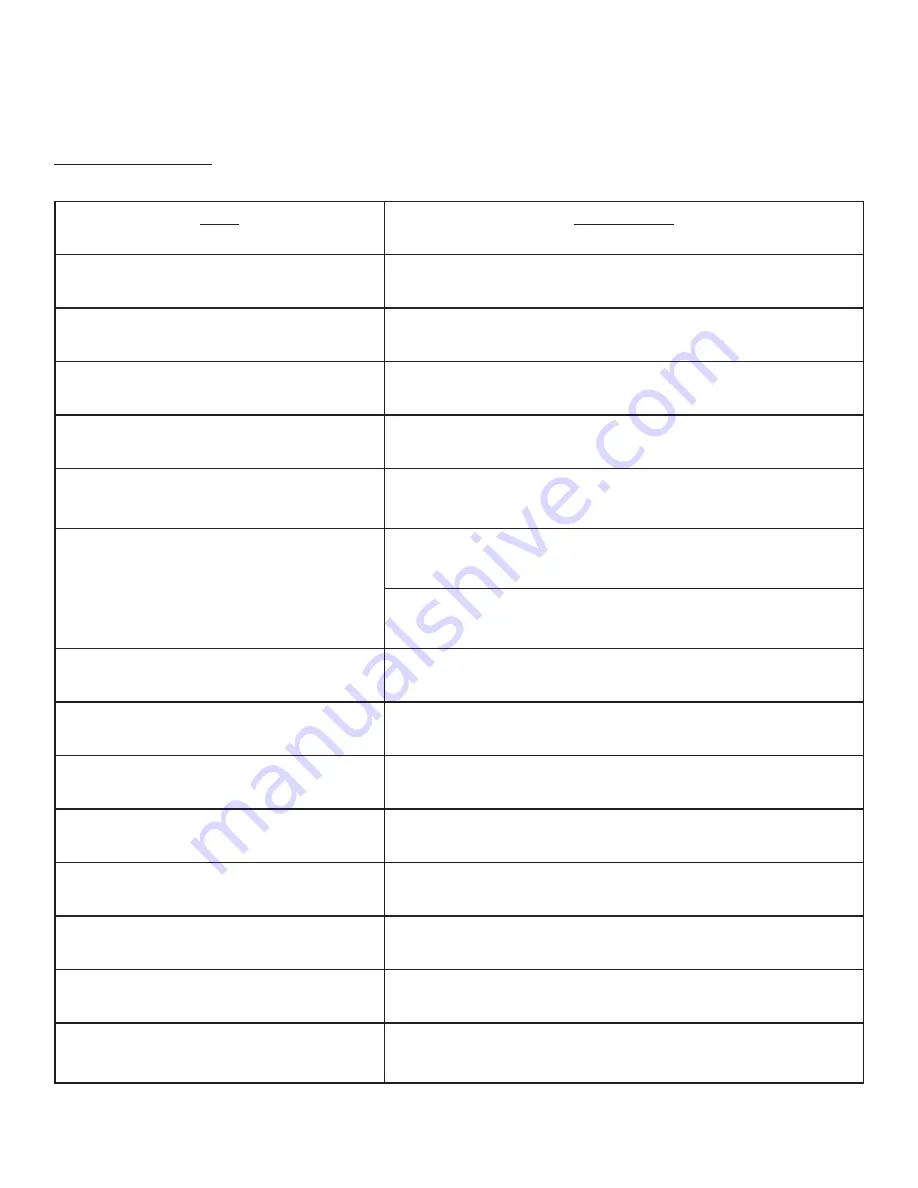
CHAPTER 4: EMERGE OPERATION
Truefitness.com / 800.426.6570 / 636.272.7100
18 of 22
ADVANCED CONSOLE FUNCTIONS:
Diagnostics Menu:
The diagnostics menu contains various settings as well as tools used to help diagnose errors and performance issues.
Title
Description
Total Time:
Displays an accumulative count of the total number of hours the unit
has been used.
Sound:
Toggles the sound on or off.
Default Weight:
Allows users to change the default weight that appears when begin-
ning a program.
Max Time:
Limits the amount of time that all workouts can last (does not apply to
quick start, manual or distance workouts).
Pause Time:
This setting will limit the amount of time that a workout can be paused
before it automatically ends. By choosing the “Off” option, the unit
will remain paused until the user resumes or ends the workout.
PPD (person present detection)
PPD Timer 1/Timer 2 (AC drive systems only):
When Person Present Detection is enabled the treadmill will pause if
it does not detect a normal amp draw which would be indicative of the
weight of the user on the treadbelt.
Timer 1 will set the amount of time before the console displays a PPD
Notification and Timer 2 will set the amount of time that the notifica-
tion is displayed before the treadbelt is stopped.
Cooldown:
Adjusts the length of the cooldown time at the end of a workout.
ERP Wake:
Advanced power saving options. (Requires Optional ERP board;
please see ERP board instructions for further details).
Sleep:
The amount of time the unit can be idle before entering sleep mode.
USB Save:
Enables or disables workout data exporting via the console’s USB port.
Units:
Changes between American Standard and Metric units.
Average Speed:
Will calculate the average speed used using the total hours and total
miles collected in the other options.
Total Distance:
The total distance in miles that the belt has traveled.
Fault Log:
Displays a list of the last 5 faults that occurred. If multiple faults have
been recorded press the + or – keys to scroll through the list. If no
faults have been recorded, the console will display “Log Empty.”



















