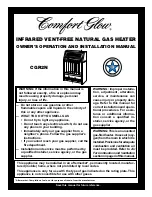8
EN
radiant heater IR 2400
Operation
Operating elements
ON/OFF
ON/OFF
9
10
Remote control
All settings of the device can also be made using the remote
control included in the scope of delivery.
10
No.
Designation
Meaning
9
Heating
level LEDs
One LED will be illuminated if the
device is in standby mode
Two LEDs will be illuminated if
heating level 1 or heating level 2 is
activated
10
On/off switch
For switching the device on or off
Selecting the 1200 W or 2400 W
heating level
Switching the device on
Once you have completely installed the device as described in
the chapter Assembly and start-up, you can switch it on.
ü
Plug the mains plug into a sufficiently fused socket.
1. Pull the pull switch (
5
).
ð
The device is now in standby mode.
ð
One of the heating level LEDs (
9
) is illuminated.
2. Press the on/off switch (
10
).
ð
If you press the on/off switch (
10
) once, the 1200 W
heating level is activated.
ð
If you press the on/off switch (
10
) twice, the 2400 W
heating level is activated.
ð
Both heating level LEDs (
9
) are illuminated.
3. If you press the on/off switch (
10
) three times, the device
switches to standby mode.
ð
One of the heating level LEDs (
9
) is illuminated. The
other LED goes out.
Shutdown
Warning of electrical voltage
Do not touch the mains plug with wet or damp hands.
•
Press the on/off switch (
10
) to activate the standby mode.
•
Pull the pull switch (
5
) to switch off the device.
•
Allow the device to cool down completely.
•
Hold onto the mains plug while pulling the power cable out
of the mains socket.
•
Clean the device according to the Maintenance chapter.
•
Store the device according to the Transport and storage
chapter.