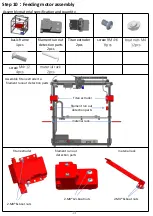18
Unload consumables
:
Click
23/0
23/199
After waiting for temperature up to 180
℃
, consumables through the
run out detection, extruder and Feed pipe until the nozzle has
consumable extrusion, as shown in the figure below:
Print test
:
Click
→
“
Testing file
”
→
,
start print
。
If the first layer is not sticky, the nozzle is on the high side and the
platform can be raised appropriately; If the nozzle has a small
amount of thread, the nozzle is on the low side and the platform
can be appropriately lowered.
Содержание X5SA-400-2E
Страница 1: ...X5SA 2E Installation Manual ...
Страница 21: ...17 5 Interface operation and printing ...
Страница 26: ...2 How to use slice software Type setting follow the steps below to complete the setting 22 ...
Страница 31: ......
Страница 32: ......