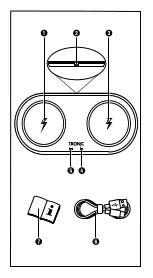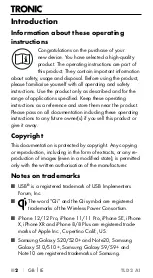TLD 2 A1
GB
│
IE
│
11
■
NOTE
►
Some mobile phones need to be taken out of their
case for charging.
►
At ambient temperatures above 25°C, the charging
power is reduced to protect against overheating. This
increases the charging time of your mobile phone.
►
The connection socket (USB type-C)
2
cannot be
used as an output.
►
Compatible mobile phones are detected automatically.
If the mobile phone is not compatible, the operating
LED 1
5
/
2
4
next to the respective charging surface
1
1
/2
3
flashes blue. In this case, use a suitable
adapter.
♦
Charging starts immediately and is indicated on the
display of the mobile phone. If you are using charging
surface 1
1
, operating LED 1
5
lights up to indicate
charging: operating LED 1
5
lights up blue continuously.
If you are using charging surface 2
3
, then operating
LED 2
4
lights up.
♦
The charging progress is shown on the display of the
mobile phone.
♦
Remove the mobile phone from charging surface
1
1
/2
3
and unplug the connection cable
6
once
charging is complete.
Содержание 398128 2107
Страница 3: ......
Страница 63: ...TLD 2 A1 60 FR BE ...
Страница 83: ...TLD 2 A1 80 NL BE ...
Страница 112: ...TLD 2 A1 PL 109 Rys A Rys B ...
Страница 159: ...TLD 2 A1 156 ES ...
Страница 197: ...TLD 2 A1 194 IT ...
Страница 217: ...TLD 2 A1 214 HU ...
Страница 235: ...TLD 2 A1 232 SI ...