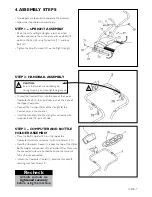10200-12
II. MANUAL AND PROGRAM OPERATION INSTRUCTION
In this mode the user has 1 MANUAL and 6 PROGRAMS pre-installed to choose from.
1. MANUAL (P0): In this mode, you can set up the TIME, DISTANCE as your need.
1.1. When the PROGRAM light is flashing, press
to enter the MANUAL mode.
1.2. Now you can press
or
to set up the TIME, then press
or
to start immediately.
Program pre-set value is 20 min
Time range: 5~99 min, with increments of 1 min
2. PROGRAM: In this mode, the user has 6 PROGRAMS (P1~P6) to choose from.
2.1 When the PROGRAM light is flashing, press
or
to choose P1~P6 , then press
to go
into the chosen program
2.2 P1~P3 is TIME, DISTANCE and CALORIES.
2.3 After entering P1 program, you can set the target TIME. Time range is 5~99min. The preset value is 20min.
After setting, press
or
to start immediately. The treadmill will run at the lowest speed. You
can adjust the speed during workout.
2.4 After entering P2 program, you can set the target DISTANCE. Distance range is 1~99.9km (km). The
preset value is 5 km. After setting, press
or
to start immediately. The treadmill will run at
the lowest speed. You can adjust the speed during workout.
2.5 After entering P3 program, you can set target CALORIE. Calorie range is 40~999cal. Preset value is
200cal. After setting, press
or
to start immediately. The treadmill will run at the lowest speed.
The user can adjust the speed during workout.
2.6 After entering P4~P6, you will see the LEVEL window begin to flash. In PROGRAM mode P4~P6, each
have 3 LEVELS you can choose from.
2.7 Now you can press
or
to choose the desired LEVEL. Now press
. The treadmill
will begin to operate, or press
to program TIME setting.
2.8 After entering into TIME setting, you can press
or
to set TIME. Now press
or
to start immediately.
Program pre-set is 32 min.
Time range:5~99 min, with increments of 1 min.
2.9 Refer to the tables to see the preset levels for P4~P6. For each program there are 3 levels.
8. COMPUTER FUNCTIONS (cont.)
Содержание WALKER 110
Страница 20: ...10200 20 14 EXPLODED DRAWING...