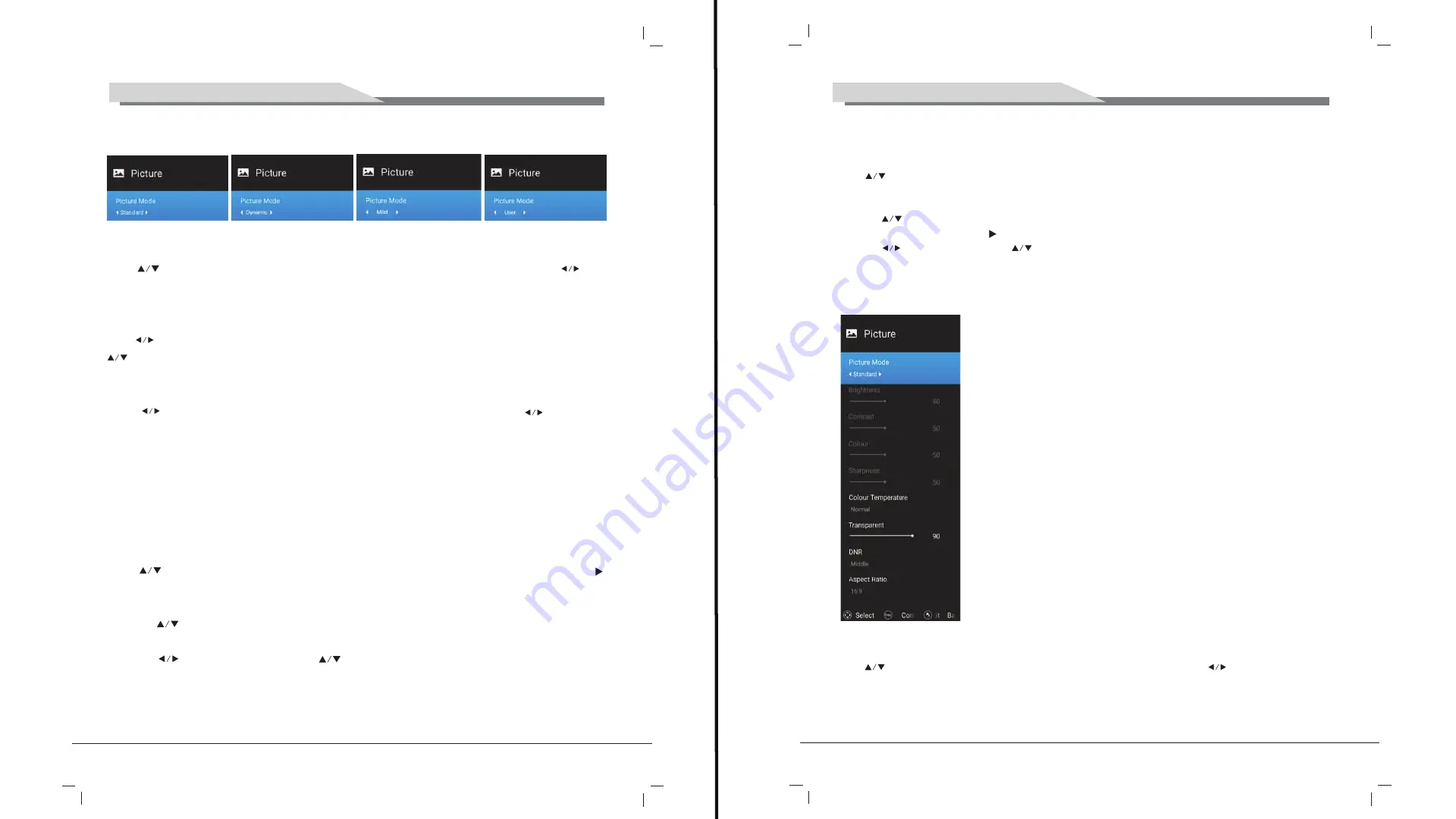
10
9
TV OPERATION AND SYSTEM SETUP
TV OPERATION AND SYSTEM SETUP
5.1 Picture Menu
The picture is for a reference only; the actual item is the standard.
Press
TV MENU
button to display the main menu.
Press
button to select
Picture
in the main menu, and then press
ENTER
button to
enter.
1.
Press
button to select the option that you want to adjust in the Picture menu, and
then press
ENTER
button or
button to enter.
2.
Press
button to adjust or press
button to select. And press
ENTER
button to
select the sub menu.
3.
After finishing your adjustment, press
MENU
button to save and return back to the
previous menu, and press
EXIT
button to exit the entire menu.
5.1.1 Picture Mode
Press
button to select Picture Mode, then press
ENTER
button to enter and press
button to select. (Available Picture Mode: User , Standard, Dynamic,Mild )
You only can change the value of brightness, contrast, sharpness, color, when the picture is
in User mode.
TIPS
: You can press
P-MODE
button on the remoter control again and again to change the
picture mode directly.
5.1.2 Aspect Ratio
Press button to select Aspect Ratio, then press
ENTER
button to enter and press
button to adjust. Then press
MENU
button to return back the previous menu directly.
5.1.3 Colour Temperature
Press button to select
Colour Temperature
, then press
ENTER
button to enter and
button to select Standard, Cool, Warm.
5.1.4 DNR
Press
button to select
DNR
, and then press
ENTER
button to enter and
button to
select Off, Low, Middle, High.
5.2 SOUND Menu
The picture is for a reference only; the actual item is the standard.
Press
MENU
button to display the main menu.
Press button to select
Sound
in the main menu, and then press
ENTER
button or
button to enter.
1.
Press button to select the option that you want to adjust in the Sound menu, then
press
ENTER
button to enter.
2.
press button to adjust or press
to select, and press
ENTER
button to select
submenu.
3.
After finishing your adjustment, Press
MENU
button to save and return back to the
previous menu, or press
EXIT
button to exit the entire menu.
Содержание 5520HDU9P0
Страница 3: ...4 3 4 3 2 1 10 10 10 10 10 30 30 7...
Страница 5: ...8 1 5 AAA 7 SOURCE OK MENU ENTER 1 2 3 INFO MENU EXIT NICAM...
Страница 8: ...14 13 PIN 5 ENTER ENTER MENU EXIT ENTER MENU ENTER 6 CEC CEC HDMI CEC ARC...
Страница 9: ...16 15 7 MENU ENTER ENTER MENU EXIT DTV ENTER ENTER ENTER ENTER ENTER...
Страница 10: ...18 17 ENTER ENTER ENTER...
Страница 11: ...20 19 ENTER Multi Audio Multi Audio DTV ENTER 8...
Страница 12: ...22 21 1 ENTER Tv Store APPS...
Страница 13: ...24 23 2 TV ENTER TV 3 Source ENTER MEDIA ENTER EXIT...
Страница 14: ...26 25 INFO ENTER EXIT...
Страница 15: ...28 27 ENTER EXIT ENTER ENTER EXIT INFO ENTER EXIT...
Страница 16: ...30 29 4 SETTING ENTER WI FI...
Страница 17: ...32 31...
Страница 18: ...34 33...














































