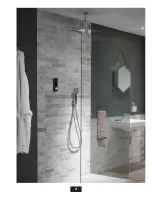13
Navigate the configure menu
When in the configure menu, use the
temperature dial to scroll through the
menu options. The icon will appear
next to the active setting.
Editing a setting
Use the / buttons to interact with
the display screen Icons and .
Triton’s Digital Mixer Shower has many features that you can configure and
personalise. You can enter the configure menu whether you are showering
or the Digital Controller is in sleep mode.
To activate the configure menu, press and hold the ‘Start/Stop’ button ( )
and the ‘Flow decrease’ button ( ) for 3 seconds.
Outlet Icons
Configure
Settings and
configuration
Max Shower Temp
Max Shower Time
Default Shower Temp
Default Shower Flow
Outlet Icons
Screen Colour
Commissioning
NOTE: If the shower has been in sleep
mode for 3 minutes, it will next restart
using the configured or default settings.
Содержание Digital Mixer Shower
Страница 2: ...2 ...