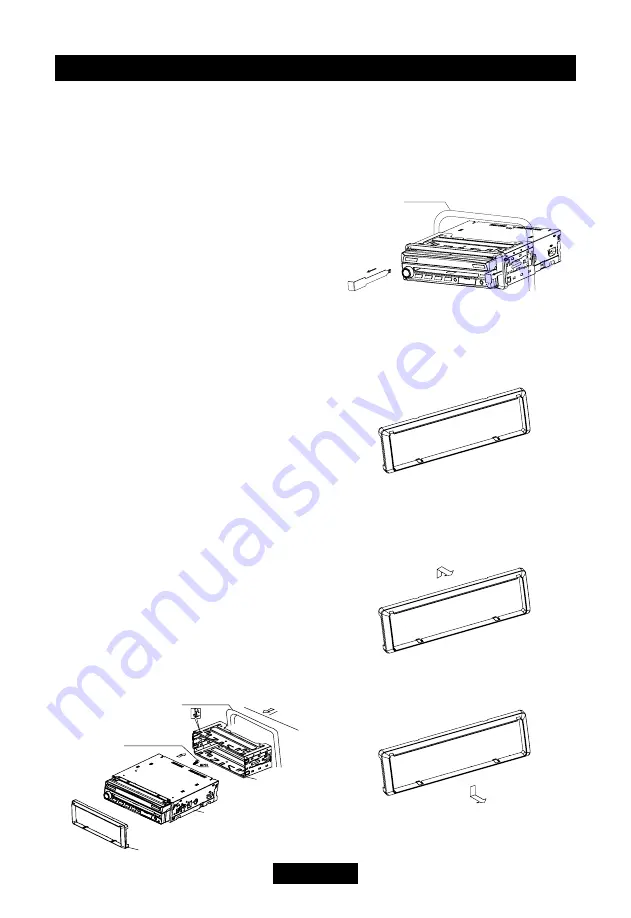
EN - 23
Installation and uninstall
Notes of installation
1.
Before installation, please make sure proper
connections are conducted and the unit
operates normally. Improper connection may
result in damage to the unit.
2. Use only accessories designed and
manufactured for this unit and other
unauthorized accessories may result in
damage to the unit.
3.
Before installation, please fasten all power
cables.
4. Do not install the unit in the place where close
to hot area to prevent damage to electrical
components such as the laser head.
5. Install the unit horizontally. Installing the unit
more than 30 degree vertically may result in
worse performance.
6.
To prevent electric spark, connect the
positive pole first and then the negative pole.
7.
Do not block the cooling fan exit to ensure
sufficient heating dissipation of this unit, or it
may result in damage to this unit.
Installation procedures
1. If relevant, remove any other audio system
from the car.
2. Insert the mounting sleeve into the
dashboard. Fix it firmly in place by folding
down the metal tabs.
3. Perform the required electrical connections.
4. Then check that everything works before
installing the main unit.
5. Remove the two screws on the top of the
unit, otherwise, the unit will not work.
6. Install the car radio in the dashboard using
the supplied screw (M5x24mm) and put a
rubber sheath over the screw.
7. Attach the outer trim frame. If you are not
sure how to install this unit correctly, contact
a qualified technician.
Remove the unit
1. Switch off the power of the unit.
2. Remove the trim plate.
3. Insert both L-Keys into the hole on the front
of the set until they lock.
4. Pull out the unit.
Trim ring installation
Attach the trim ring around the front panel
with two indentions on one side facing
upwards.
Trim ring uninstall
Disassemble trim ring
1. Push the trim ring upward and pull out the
upper part.
2. Push the trim ring downward and pull out
the lower part.
Trim plate
Mounting
The rear of the unit
Rubber Sheath
Dash Board
Dash Board
Содержание BT1D7008
Страница 1: ...DVD VCD CD MP3 MP4 USB SD MMC PLAYER FM AM TUNER Bluetooth Unterstützung BT1D7008 Betriebsanleitung ...
Страница 12: ...EN 8 Disc mode Onscreen control buttons ...
Страница 26: ...EN 22 Device connections Parking brake cable connections Reverse driving cable connections ...
Страница 31: ...CLASS 1 LASER PRODUCT P N 127075005584 ...



















