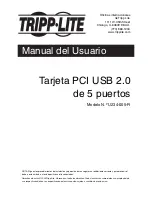PCI Card Requirements:
• IBM
®
PC Pentium II 266MHz CPU or higher or
compatible system
• Available PCI slot
• CD ROM drive for software
• Windows
®
98/98SE or higher
1) Turn off PC, unplug power cord, disconnect all
peripherals and open the PC case.
2) Find the PCI slot on the motherboard, remove any
add-on card blocking easy access to the PCI slot.
3) Remove the USB 2.0 PCI card from the anti-static bag
and push it into the first empty PCI slot.
Note: There is only one way that your USB 2.0 PCI card can fit into the
slot correctly.
4) Re-install any add-on card that was removed, close the
PC case, re-connect all peripherals and plug the power
cord back in.
System
Requirements
Hardware
Installation