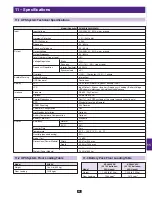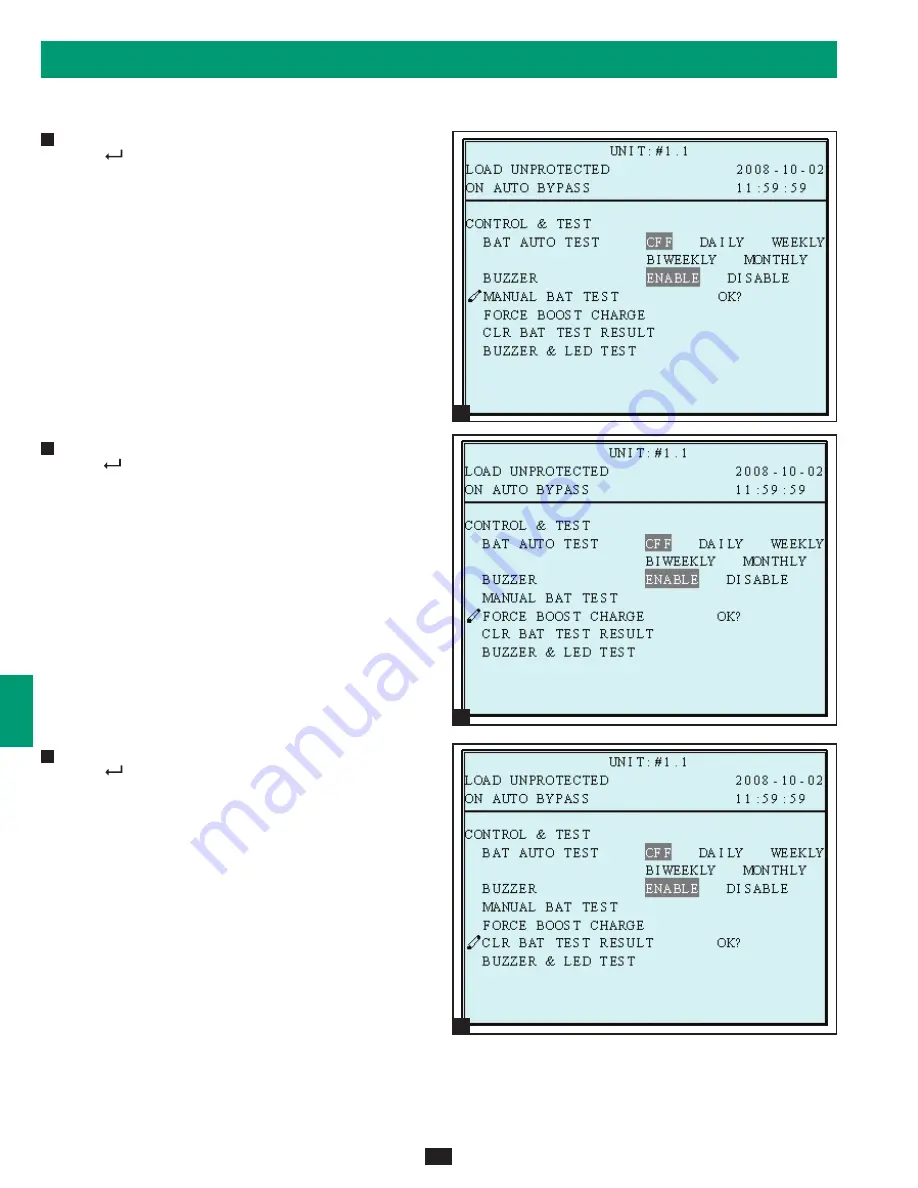
1
5
8
3
6
10
2
9
4
7
11
12
13
4
5
6
44
9 – Display and Configuration
(continued)
9-5-6 Control & Test Setup
(continued)
Manual Battery Test
Press ”
” to execute “MANUAL BAT TEST”. Allows you to
run a battery test at a non-scheduled time at the user’s discretion.
(This item is only accessible for administrator! The Password will
be needed.)
Force Boost Charge
Press (
) to execute “FORCE BOOST CHARGE” Enables
activating the boost charge which is at a voltage of 20% higher
than the nominal setting. Warning: Boosting battery charge rate
for extended periods may damage the battery system.
Clear Battery Test Result
Press “
” to execute “CLR BAT TEST RESULT”. This will
clear all battery test results in log.
Note: Clearing event logs may invalidate warranty claims. All
warranty claims must be accompanied by supporting event log
information.
4
5
6