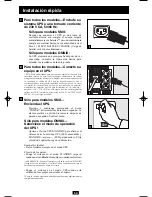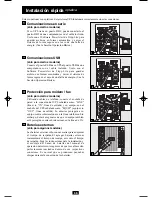“BATTERY CHARGE / BATTERY POWER” LED:
For SMX Models Only:
when the UPS is operating from utility
power, this multicolored LED indicates the approximate charge state
of the UPS’s internal batteries: red indicates the batteries are begin-
ning to charge; yellow indicates the batteries are roughly midway
through charging; and green indicates the batteries are fully charged.
When the UPS is operating from battery power during a blackout or
severe brownout, this LED indicates the approximate amount of ener-
gy (ultimately affecting runtime) that the UPS’s batteries will provide:
red indicates a low level of energy; yellow indicates a medium level
of energy; and green indicates a high level of energy. Since the runtime
performance of all UPS batteries will gradually deplete over time, it is
recommended that you periodically perform a self-test (see
“MUTE/TEST” Button description) to determine the energy level of
your UPS batteries BEFORE a blackout or severe brownout occurs.
During a prolonged blackout or severe brownout, you should save
files and shut down your equipment since battery power will eventu-
ally be depleted. When the LED turns red and an alarm sounds contin-
uously, it indicates the UPS’s batteries are nearly out of power and UPS
shut down is imminent.
For OMNIX Models Only:
this yellow LED will illuminate when
your UPS is providing your equipment with battery backup power.
“BATTERY WARNING” LED:
this LED lights red and an alarm
sounds intermittently after you initiate a self test (See “MUTE/TEST”
Button description) to indicate the UPS batteries need to be recharged
or replaced. Allow the UPS to recharge continuously for 12 hours, and
repeat the self-test. If the LED continues to light, contact Tripp Lite
for service. If your UPS requires battery replacement, visit www.trip-
plite.com/support/battery/index.cfm to locate the specific Tripp Lite
replacement battery for your UPS.
8
Basic Operation
continued
200711093 93-2745 230V HG UPS OM.qxd 12/17/2007 9:39 AM Page 8