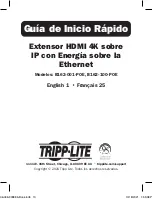7
Installation
4
(Optional)
To bypass RS-232 signals, connect your computer
or control system to the RS-232 Serial Ports on the units.
Notes:
• You can connect RS-232 serial devices/peripherals, such as
touchscreens and barcode scanners.
• To save bandwidth and optimize video performance, the USB
and RS-232 ports are disabled by default.
5
(Optional)
To bypass IR signals, connect the IR Receiver to
the Bidirectional IR on the transmitter or receiver (depending
on where you want to operate the remote control) and the IR
Transmitter to the units.
6
(Optional)
To use a keyboard and mouse, connect your USB
peripherals to the receiver’s USB Type-A Ports and your PC to
the transmitter’s USB Type-B Port.
7
(Optional)
Connect your audio devices to the Audio Input Port
on the transmitter and the Audio Output Port on the receiver.
21-06-096-933E85-Book.indb 7
21-06-096-933E85-Book.indb 7
10/18/2021 1:55:38 PM
10/18/2021 1:55:38 PM