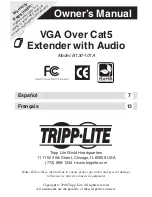5
Installation
continued
Safety Information
1
Connect the computer to the Local Unit ports marked “Source Audio”
and “Source Video.” Use a HD15 monitor cable and 3.5mm audio cable.
2
You can choose to connect a local monitor and speakers to the ports
marked “Local Audio” and “Local Video” on the Local Unit.
3
Connect the Local Unit to the Remote Unit using a patch cable. For
distances up to 500 ft. (300m), use a standard Cat5/5e/6 patch cable.
For distances from 500 to 1,000 ft., use Zero-Skew UTP cable.
4
Connect the Remote monitor and speakers to the ports marked “Audio”
and “Video” on the Remote Unit. Use a HD15 monitor cable and 3.5mm
audio cable.
5
Plug the included 5V, 2.0A power supplies into both the Local and
Remote Units.
6
Turn the display(s) on first.
7
Turn on the computer.
8
If the video on your monitor is either too dark or too light, use the “Gain”
adjustment under the Remote Unit to modify it.
9
If the video on your monitor shows a fuzzy or “ghosting” effect, use the
“EQ” adjustment under the Remote Unit to modify it.
A. To reduce the risk of electric shock, do not expose this product to
moisture.
B. Operate this product using only the included external power supply. Use
of other power supplies could impair performance, damage the product,
or cause fire.
C. Use only recommended accessories to avoid fire, shock or other hazards.
D. Unplug this product before cleaning. Use a damp cloth for cleaning. Do
not use cleaning fluids or aerosols, which could enter the unit and cause
damage, fire or electrical shock.
E. Do not attempt to service this unit. Instead, disconnect it and contact your
Authorized Reseller or technician.
200810031.indd 5
10/27/2008 9:19:24 AM