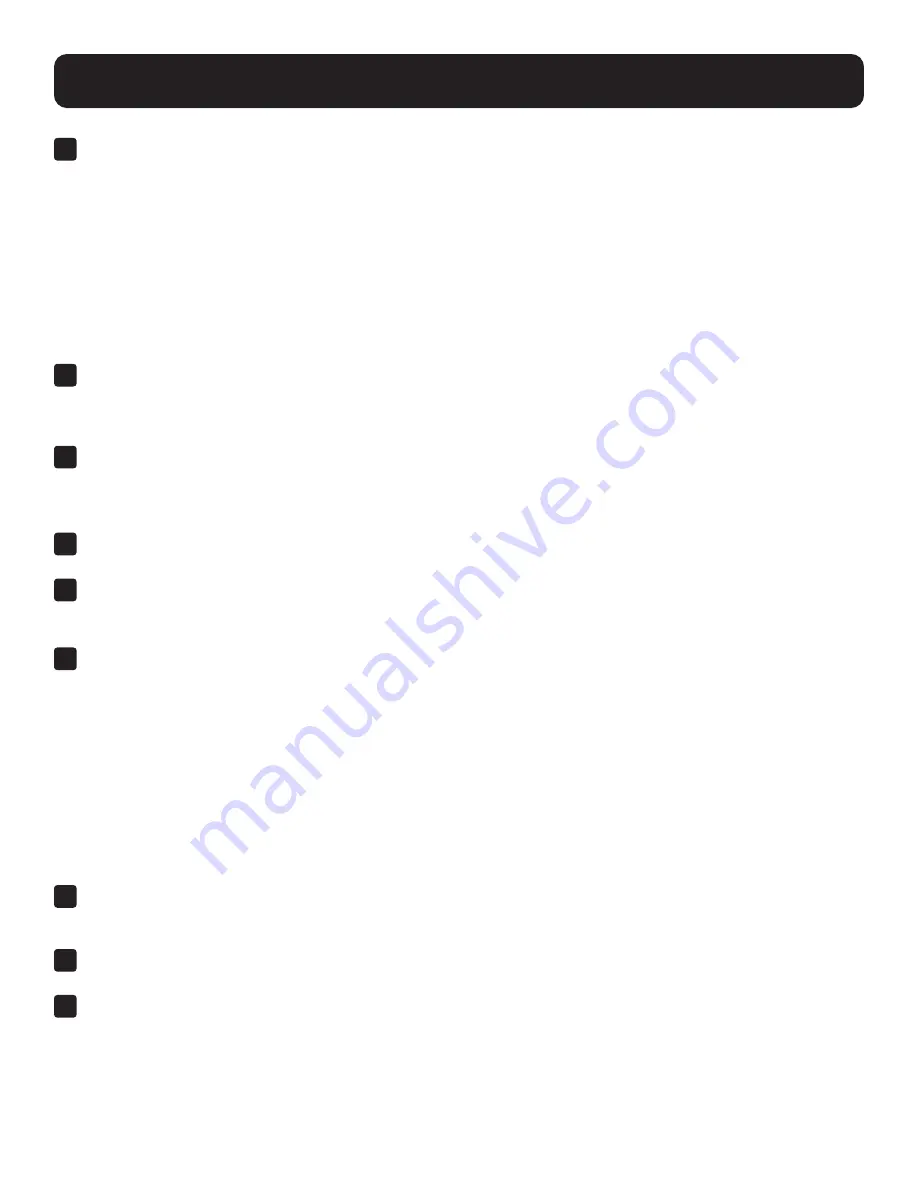
5
Features
C
“OVERLOAD/CHECK BATTERY” LED
This red LED lights continuously after a self-test to indicate the capacity of the outlets has been exceeded. To clear the
overload, unplug some of your equipment from the outlets; then use the ON/OFF/TEST button to run a self-test. If the UPS
continues to detect an overload, remove more equipment and repeat the self-test until successful. CAUTION! Any overload
that is not corrected by the user immediately following a self-test may cause the UPS to shut down and cease supplying
output power in the event of a blackout or brownout. The LED flashes to indicate the battery needs to be recharged
or replaced. If the LED flashes (and a continuous alarm sounds) during a prolonged blackout or brownout, the UPS’s
batteries are nearly out of power; you should save files and shut down your equipment immediately. If the LED flashes
following a UPS self-test (after the UPS is turned ON), it may indicate that the battery needs to be replaced. Allow the UPS
to recharge continuously for 12 hours; then use the ON/OFF/TEST button to run a self-test. If the LED continues to flash,
contact Tripp Lite for service. Should your UPS require battery replacement, visit Tripp Lite on the Web at tripplite.com to
locate the specific replacement battery for your UPS.
D
AUTOMATIC VOLTAGE REGULATION (internal)
Automatically adjusts to incoming voltage fluctuations (under and over) to supply connected equipment with 230V
computer-grade output power. Automatic voltage regulation functions separately from battery power and will not drain
battery.
E
BATTERY, SURGE AND NOISE PROTECTED OUTLETS
Provide both battery backup and surge protection. Plug your computer, monitor and other critical equipment into these
outlets.
Note:
DO NOT PLUG LASER PRINTERS INTO THESE OUTLETS.
F
SURGE AND NOISE PROTECTED OUTLETS
Provide surge protection only. Plug non- or less-critcal equipment not requiring battery backup into these outlets.
G
AC INLET (C14)
Accepts a user-supplied power cord with a country-specific plug.
Note:
Cables and dongle accessories compatible with Australia outlets are included.
H
USB COMMUNICATION PORT (HID-Compliant)
This port can connect your UPS to any computer for automatic file saves and unattended shutdown in the event of a
power failure. Use with Tripp Lite’s PowerAlert
®
software and appropriate USB cable. A PowerAlert CD and USB cable may
be included with your UPS; if so, insert the CD into the CD tray of your computer and follow the installation instructions.
If PowerAlert software and the appropriate cable did not come with your UPS, you can obtain the software FREE via the
Web at www.tripplite.com. This port can also be used with the built-in power management utilities of Mac OS
®
, Linux
®
and
Windows
®
for basic system shutdown and monitoring functions. Any USB cable may then be used to connect your UPS to
your computer.
Note:
This connection is optional. The UPS will work properly without this connection.
CAUTION: Users must take proper care to minimise electrostatic events. In the event of a severe electrostatic
discharge on or near the USB port, this UPS may shut down automatically. In the case of a shutdown, the UPS
will need to be turned back on.
I
TEL/DSL PROTECTION JACKS
Stop surges on the phone or fax line. Connecting your equipment to these jacks is optional. Your UPS will work properly
without this connection.
J
GROUND CONNECTION
Use this to connect any equipment that requires a chassis ground.
K
BATTERY REPLACEMENT DOOR (bottom panel, not shown)
Under normal conditions, the original battery in your UPS will last several years. Battery replacement should be performed
only by qualified service personnel. Refer to “Battery Warnings” in the Safety section. Should your UPS require battery
replacement, visit Tripp Lite on the Web at tripplite.com/support/battery/index.cfm to locate the specific replacement
battery for your UPS.


























