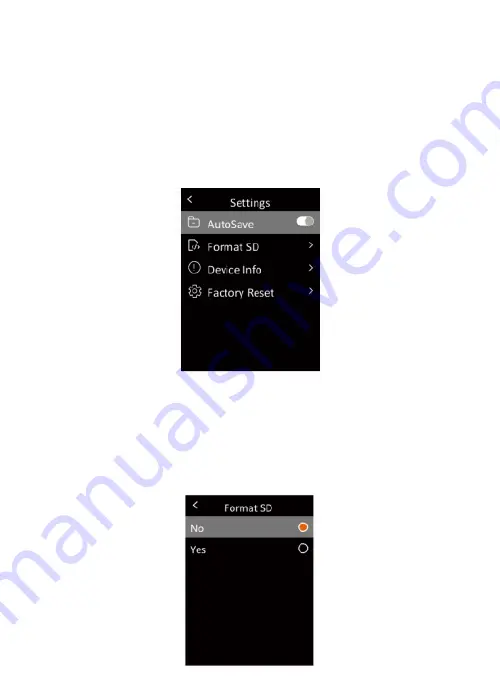
Auto Save
In the menu, short press the Up/Down button to
select Setting, and then short press the OK button to
enter the submenu. In the submenu, short press the
Up/ Down button to select Auto Save. Short press the
OK button to turn on/off the auto save function.
Format SD
In the menu, short press the Up/Down button to select Setting,
and then short press the OK button to enter the submenu. In the
submenu, short press the Up/ Down button to select Format SD
and short press the OK button to enter the setting interface. Press
the OK button select Yes or No
Содержание IRTC400
Страница 1: ...User Manual IRTC400 Thermal Imager...
Страница 14: ...32...















