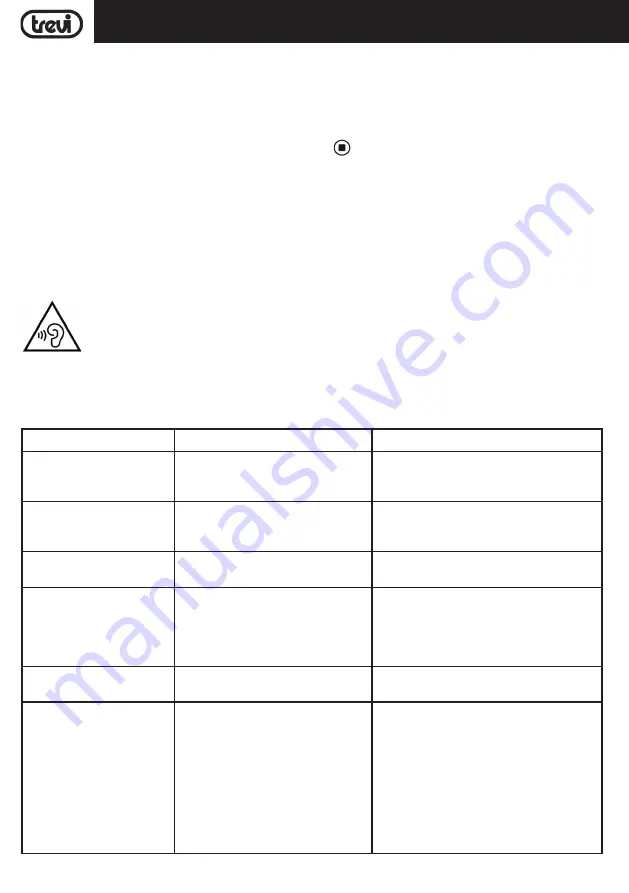
34
XF 4200 DJ
AUFNAHME
Sie können den von Kanal B (USB oder AUX-IN) oder Kanal A (AUX-IN) wiedergegebenen Titel aufnehmen. Die Aufzeichnung wird
nur auf USB A durchgeführt.
Wenn Sie das erste Mal auf einem USB-Gerät aufnehmen, wird automatisch ein Ordner mit dem Namen "EXT_REC" im Gerät erstellt,
und bei jeder Aufzeichnung werden die Dateien in der Reihenfolge gespeichert und benannt, in der sie erstellt wurden.
1. Schließen Sie einen USB-Speicher an die USB A-Kanalbuchse (1) an, alle Audiodateien werden in diesem Speicher gespeichert;
2. Drücken Sie die Aufnahmetaste REC (26) am Gerät oder die Taste
(39) auf der Fernbedienung, um die Aufnahme zu starten.
Das Display zeigt 00:01 die Aufnahmedauer an.
- Die Aufnahmelautstärke hängt von der Hörlautstärke ab, z. B. wenn die Wiedergabe zu leise ist, selbst wenn die Aufnahme zu
leise ist.
AUX-OUT
Dieser Ausgang kann verwendet werden, um das Gerät mit anderen Geräten (über AUX-IN) für die Audioverstärkung zu verbinden
und die Gesamtleistung zu erhöhen.
Es kann auch zum Anschließen von Kopfhörern verwendet werden, aber bedenken Sie, dass die Lautsprecher des Geräts nicht
ausgeschlossen sind.
FEHLERBEHEBUNG
Wenn ein Problem auftritt, führen Sie die Schritte in der folgenden Tabelle.
Wenn das Problem nicht behoben werden kann, kontaktieren Sie Ihren Händler.
Problem
Mögliche Ursachen
Lösung
Das Gerät schaltet sich nicht ein Netzkabel nicht angeschlossen oder
nicht richtig angeschlossen
Trennen Sie das Netzkabel, schließen Sie es
wieder an und schalten Sie es dann wieder
ein.
Kein Ton, wenn das Gerät ein-
geschaltet ist
1. Keine Quelle Ton
2. Lautstärkeregler auf Stufe 0
3. Keine USB-Gerät angeschlossen
1. Schließen Sie ein Gerät an den AUX-IN
2. Stellen Sie die Lautstärke
3. Verbinden Sie USB, spielen MP3
Verzerrter Ton
1. Die Lautstärke ist zu hoch
2. Dateifehler Audio
1. Drehen Sie die Lautstärke
2. Spielen eine andere Datei Audio
Kein Ton aus dem Mikrofon
1. Die Mikrofonbuchse kann nicht richtig
angeschlossen werden.
2. Das Zündschloss am Mikrofon kann
in Stellung "Aus" sein.
3. Lautstärke des Bass-Mikrofon.
1. Stellen Sie sicher, dass das Mikrofon richtig
angeschlossen ist.
2. Schalten Sie das Mikrofon.
3. Richtig einstellen Die Lautstärke des
Mikrofons
Kein Ton, wenn Sie ein USB-
Gerät einsetzen
1. Dateiformat wird nicht unterstützt
2. USB ist nicht richtig angeschlossen
1. Die Audio-Dateiformat muss MP3 sein
2. Verbinden Sie das USB-Gerät richtig
Die Fernbedienung funktioniert
nicht
1. Die Quelle wurde nicht ausgewählt.
2. Die Fernbedienung ist sehr weit von
der Einheit entfernt.
3. Die Batterien wurden nicht richtig
eingelegt.
4. Niedrige Batterien.
5. Der Fernbedienungsempfänger am
Gerät ist abgedeckt oder nicht in
der Lage, das Signal richtig zu
empfangen.
1. Wählen Sie zuerst die richtige Quelle mit der
Fernbedienung.
2. Verringern Sie den Abstand zwischen der
Fernbedienung und dem Gerät.
3. Legen Sie die Batterien so ein, dass die
Polaritäten (+/- Zeichen) wie angezeigt
ausgerichtet sind.
4. Tauschen Sie die Batterien aus.
5. Richten Sie die Fernbedienung direkt auf den
Sensor an der Vorderseite des Hauptgeräts.
DEUTSCH
WARNUNG HÖREN MIT KOPFHÖRERN/OHRHÖRERN
Um Hörschäden zu vermeiden, beschränken die Menge an Zeit bei hoher Lautstärke zu hören
Содержание XF 4200 DJ
Страница 2: ......

























