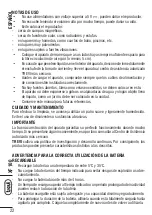XF 100
9
ENGLISH
2. The LED indicator (4) lights, Red.
3. After charging the LED indicator (4) will be Blue.
Note: For a good battery life it is recommended to keep the unit off during charging.
POWERING ON/OFF
1. Turn the volume knob, ON/OFF (14) to the right to turn on the unit.
2. Turn the volume knob, ON/OFF (14) to the left to turn it off.
VOLUME ADJUSTMENT
1. Turn the volume knob, ON/OFF (14) clockwise to increase the volume of the unit.
2. Turn the volume knob, ON/OFF (14) counter-clockwise to decrease the volume of the
unit.
RADIO FUNCTION
AUTOMATIC STORING
1. Place the unit in an area free of interference and switch it on.
2. Raise and fully extend the whip antenna (1).
3. Press the MODE button (8) repeatedly until the display (3) the radio frequency will appear.
4. Press the tasto
(12) to perform an automatic search and store radio stations;
research/storage will stop at the completion of the entire scanning radio band. At the
end it will play the first preset radio station.
RECALL STORED STATION
To call the number of a preset station to use
:
(13) to move to the next station and
9
(11)
to move to the previous station.
Note: The quality of FM reception depends on the place where the device is placed .
The proximity of TV sets , fluorescent lamps , or other appliances may cause interference
in the reception of radio programs , in this case removed the radio player.
BLUETOOTH
®
FUNCTION
PAIR TO YOUR BLUETOOTH®
DEVICE
1. Place the speaker near the Bluetooth
®
device to be connected and turn on the unit.
2. Press the MODE button (8) several times until the display (3) will show “Blue”.
3. Follow the instructions of your external device to search for the speaker.
4. Search the speaker named “XF 100” or “MT3152” and enter the PIN “0000” if required.
5.
Will hear a notification sound to confirm you the connection.
Notes:
- The speaker can only works with a Bluetooth
®
connection, free It can not be interrupted
during normal operation.
- When the Bluetooth
®
pairing with external devices fails, delete another Bluetooth
®
device connection list, restart the speaker and Bluetooth
®
try the signal again.
The proximity of TV sets, fluorescent lamps or other appliances may cause interference
in the reception, in this case, to move the unit.
Содержание XF 100
Страница 27: ...XF 100 27 NOTE ...