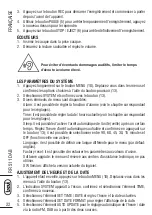RR 511 DAB
12
BATTERY POWER
Open the battery compartment and insert 4 “D” (UM-1) batteries, taking care to carefully
respect the polarities indicated. Immediately replace exhausted batteries and remove them
if you do not intend to use the appliance for a long time.
POWER ON
Connect the power cable to the AC IN socket (17). Insert the plug into a 230V ~ 50Hz power
outlet. Do not connect the appliance to sockets with a voltage other than that indicated.
VOLUME ADJUSTMENT - LOW TONES
Turn the volume control (2) clockwise or counterclockwise to increase or decrease the
volume.
Turn the bass adjustment (3) clockwise or counterclockwise to increase or decrease
the bass tones.
SOURCE SELECTION
Use the function selector (11) to select DAB / FM or BT / USB / SD or TAPE / OFF.
DAB / FM RADIO
1. Turn the function selector (11) to the DAB / FM position.
2. Press the MODE button (10) to select the DAB digital radio or the FM radio.
3. Turn off the radio by turning the selector (11) to the “TAPE / OFF” position
FM RADIO
1. Open the telescopic antenna along its entire length.
2. Long press the SCAN button (10) to automatically tune in and store radio stations.
Up to 30 radio stations can be saved.
3. To select a saved radio station, press the PRESET button in the control section (10),
select and confirm with the button / knob (13).
4. To manually search for a radio station, turn the knob (13) to search for the desired
frequency and confirm by pressing the knob.
5. To save a radio station, long press the PRESET button (10) until the “Preset store”
appears on the display and select / confirm the memory location using the button /
knob (13).
5. Press the INFO button (10) to view various information transmitted by radio stations
on the display.
6. Press the MENU ‘button (10) to access the FM radio settings menu, move within
the menus and confirm with the button / knob (13).
The following settings are available:
- SCAN SETTING: it is possible to select whether all the stations (All station) or only
those with strong signal (Strong station) are stored during the automatic search.
- AUDIO SETTING: it is possible to select listening in MONO (Forced mono) or STEREO
(Stereo allowed).
ENGLISH
Содержание RR 511 DAB
Страница 39: ...RR 511 DAB 39 NOTE ...