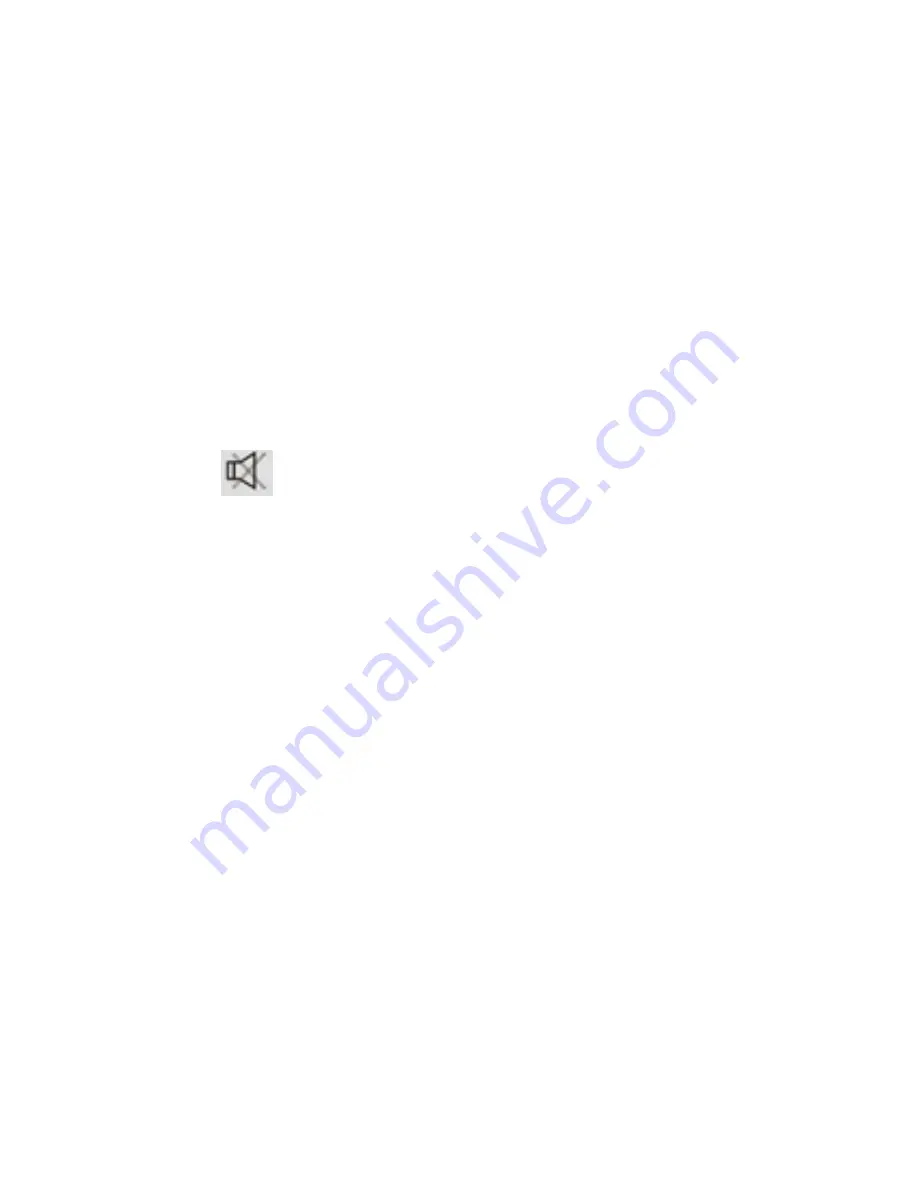
13
3. Mute / activate sound
The sound is enabled by default. In the video recording mode or photo mode, long press the shutter button to
mute sound. The icon
will be displayed on the status LCD when the sound is being muted. Long press
the shutter button again will activate the sound.
4. Connecting to HD TV
4.1 Connect the camera to an HDTV via HDMI cable (not included)
If you wish to playback the saved photos and videos on an HD TV, connect the HDMI cable (Mini HDMI)
between the camera and the HD TV. Thus the HD TV will be used as the display screen.




























