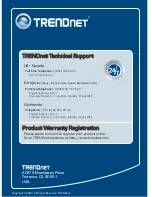6
Troubleshooting
Q1:
A1:
Q2:
A2:
Q3:
A3:
Q4:
A4:
My computer does not recognize the TSE-IS401. What should I do?
First, verify that the computer meets the minimum requirements as listed in section 1.
Second, make sure that you have plugged in the power into the unit and the power cord into
an outlet. Third, try plugging the device into a different USB port on your computer.
How do I format my brand new hard drive?
For Windows 2000/XP, go to
Start -> Settings -> Control Panel -> Administrative
Tools -> Computer Management -> Disk Management
. If the
Initialize and Convert Disk
Wizard
appears, click
Cancel
. Right click the
Unknown
drive, click
Initialize
and then click
OK
. Right click on the unallocated region of the hard drive and select
New Partition
. Follow
the
New Partition Wizard
instructions then click
Finish
. The hard drive will automatically
start the formatting process.
For Windows 98SE/ME, right click on
My Computer
, and then click
Device Manager
.
Double-click on
Disk drives
, and then double-click on your hard drive. When the hard drive
properties window appears, click on the
Settings
Tab. Check
Removable
in the
options
section, select an available drive letter for
Start drive letter
and then click
OK
. Click
Close.
Click
Yes
to restart the computer. Double click on
My Computer
, double-click on the hard
drive and click
Yes
to format it.
How do I install the TSE-IS401 on Windows 98SE?
1) Insert the Driver CD-ROM into the CD-ROM drive
2) Go to start -> run -> type in
D:\Driver\Win98\Setup.exe
and click
OK
. D represents
the drive letter of your CD-ROM drive.
3) Setup successful will appear. Click
OK
.
4) Follows steps 1-10 in Section 2 to complete the installation.
My computer does not recognize my hard drive(s)? What should I do?
First, verify that the device is installed properly. Right click on My Computer Properties.
Click on
Hardware
and
then
Device Manager
. Double click on
Disk Drives
. Make sure
that your hard drive is listed and there is no yellow question mark or exclamation point.
Second, if you are attaching a brand new hard drive, format the drive. Please refer to
question 2 for more information. Third, the hard drive that is connected to the TSE-IS401
must be formatted in FAT-16 or FAT-32 in order for Windows 98SE or ME to recognize it
If you still encounter problems or have any questions regarding the
TSE-IS401,
please contact
TRENDnet's Technical Support Department.
Содержание TSE-IS401
Страница 1: ...TSE IS401 Quick Installation Guide...