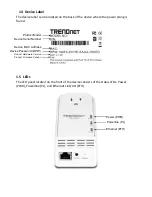2.1
Initial Installation
The procedure describes how to create a basic powerline network between a pair of
TPL-307E powerline adapters and share Internet connection through a router to a
computer or network appliance in another room.
Assuming your router is already installed and configured for Internet connectivity and the
TPL-307E powerline adapters are at factory default settings.
1.
Plug one of the TPL-307E powerline adapters into an available wall power outlet in the
room where your router is located.
Warning: Do not plug the powerline adapter into a power strip that has surge protection. Doing so
will degrade power line performance. For best performance, plug all powerline adapters directly into
a wall power outlet.
2.
Connect one end of the Ethernet Cable into the Ethernet port located at the bottom of
the TPL-307E and connect the other end of the Ethernet cable into one of the router’s
LAN ports.
3.
Plug the second TPL-307E powerline adapter into an available wall power outlet in
another room where your computer or network appliance (e.g. Game Console, Blu-ray
player, IP Set Top Box, network enabled TV, etc.) is located.
4.
Connect one end of the Ethernet Cable into the Ethernet port located at the bottom of
the second TPL-307E and the other end of the Ethernet cable into the Ethernet port on
your computer or network appliance (e.g. Game Console, Blu-ray player, IP Set Top
Box, network enabled TV, etc.).
5.
To verify connectivity between the TPL-307E powerline adapters, make sure that the
PL LED on each TPL-307E is on solid (Green, Amber, Red). Please refer to the LED
section 1.5 for details on the LED indicator.
6.
You have successfully created a basic powerline network between a pair of TPL-307E
powerline adapters. The computer or network appliance connected to the second
powerline adapter via Ethernet can now access the Internet.