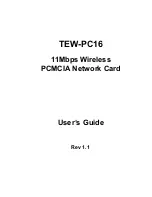—Hardware Installation
7
Status LEDs
The following table describes the meaning of the LEDs:
LED
MEANING
PWR
Indicates that the Card is powered on.
LINK
Indicates link status. When blinking, indicates that the
card is scanning the channels, and the link is not active.
When lit (solid red), indicates that the card is locked to a
channel, and the link is active.
Ejecting the Wireless LAN card
After disconnecting from the LAN, you can eject the Wireless
LAN card from the PC Card slot on Notebook.
Note!
In Win 2000/ME/98/95 operating systems, you do not
have to power down the notebook to remove the card.
The card is hot-swappable—you can remove the card
when the notebook is powered on. However, Microsoft
recommends that you stop the card before ejecting.
Power LED
Link LED
Содержание TEW-PC16
Страница 1: ...TEW PC16 11Mbps Wireless PCMCIA Network Card User s Guide Rev 1 1...
Страница 2: ......
Страница 6: ......
Страница 29: ...Driver installation for Windows and Linux 23...
Страница 51: ...Using the Wireless Utility 45...