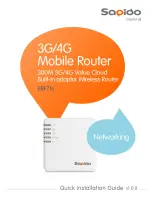Advance
Configuration
Whenever
you
want
to
configure
the
device,
you
can
access
the
Configuration
Menu
by
opening
a
web
‐
browser
and
typing
in
the
IP
Address
of
the
device.
The
default
IP
Address
is:
192.168.10.1
Enter
the
default
password
“
admin
”
in
the
System
Password
and
then
click
the
‘
login
’
button.
Click
“
Advanced
”
option
on
the
top
of
the
screen
to
enter
the
advance
configuration
of
the
device.
Basic Setting
This
section
enables
users
to
configure
the
basic
settings
like
WAN
and
LAN
parameters,
Wireless
settings
including
wireless
encryption
and
the
unit’s
Password.
14
Содержание TEW-655BR3G
Страница 1: ...1...
Страница 43: ...Firmware Upgrade You can upgrade firmware by clicking Upgrade button 43...
Страница 50: ...802 11n 68dBm 150Mbos Channels 1 11 FCC 1 13 ETSI 50...
Страница 53: ...53...