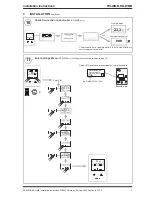RS-WMB, RD-WMB Installation Instructions TG201349 Issue 4, 26-Aug-2015. Applies to 1.02.2. 3
Installation Instructions
RS-WMB, RD-WMB
5
Route Cable
6
Connect to Controller with Wallbus
7
Check/Set Address Switch
Polarity independent
Maximum distance from the controller to the farthest wallbus
device.
Quantity and
type of device
Single twisted pair, non-
shielded, stranded or solid
All other
18-22 AWG
24 AWG
18-24 AWG
*Up to 10
150 m
(500 ft)
120 m
(400 ft)
30 m
(100ft)
*Note: The number of devices which can be connected to the
wallbus depends on which devices and which controller are
used - see step 6.
For details of connecting to a specific controller see the
controllers installation instructions.
Only one RS-WMB, RD-WMB can be connected to an IQeco.
More than one RS-WMB, RD-WMB can be connected to an IQ4
providing the IQ4 can supply enough power. It is necessary to
budget for the full wallbus 50 mA current. RS-WMB, RD-WMB
wallbus power requirements:
Version
Percentage of
full current
Maximum number
on wallbus*
RS-WMB-T, -TH
9
10
RS-WMB-TC, -THC 18.2
5
RD-WMB-T, -TH
12.8
7
RD-WMB-TC, -THC 20.8
4
*Maximum number with all RS-WMB, RD-WMBs of same type
with 50 mA full current available from controller.
3 InStAllAtIon
(continued)
WMB
Controller
Main module - rear view
Default setting
The unit is supplied with the
address switch set to binary zero;
this sets the address to the default
of 2. It must remain set to binary
zero (address 2) for use with
IQeco. The binary zero switch
setting also allows the RD-WMB’s
address to be changed from the
Settings Menu.
If there is more than one device on the wallbus (i.e. when
connecting to IQ4), the address may need to be changed (valid
address range is 2 to 15).
For RD-WMB it can be done using the Settings Menu - see
step 12.
For RS-WMB this must be done using the address switch.
0
1
2
3
4
9
8
7
6
5
10
11
12
13
14
15
Default
Note: Although the address range is 2 to 15, the number of
wallbus devices connected to the controller will be limited by
the controller’s wallbus supply - see step 6.
Note: The IQ4 Wallbus Interface module (in the strategy) must
have its address set to be the same as the unit’s address
setting - see step 8.
Backplate
Address switch settings
RS-WMB with IQ4 only