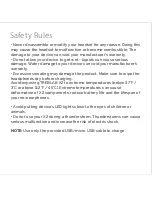Troubleshooting
Device doesn’t find TREBLAB X2
• Ensure the X2 are in pairing mode, and LEDs are flashing blue and red.
Refer to previous section on how to enter into the pairing mode.
• If X2 is in pairing mode and flashes blue and red, but is still not found
by your device, please restart your device and the headset.
Frequent disconnection and noise
Frequent disconnection and noise
• Ensure the distance between your device and the headphones is less
than 38 feet
/
12 meters.
• Ensure nothing is blocking the signal between your device and your
Bluetooth earbuds.
• If the earbuds are ON, but disconnected from the device for longer
than 3 minutes, they will automatically go OFF to save power.
Can’t turn the headphones ON
Please make sure the earbuds are charged, if not – charge them, and try again.
Can't connect the earbuds to your device
• Ensure TREBLAB X2 are fully charged.
• Go to your device's Bluetooth menu and delete all saved devices from
the list by clicking “Forget this device”.
• Turn your device's Bluetooth OFF, then turn it back ON: TREBLAB X2
won't be on the list of devices.
• Power OFF device, then turn back ON.
• Take TREBLAB X2 off the charging dock, this will set them to Power
ON.
• Enter the earbuds into the pairing mode and follow instructions for
connecting (page 10).
Содержание X2
Страница 1: ...User s Manual Please read this manual before using the product TRULY WIRELESS BLUETOOTH EARBUDS ...
Страница 2: ......
Страница 18: ......