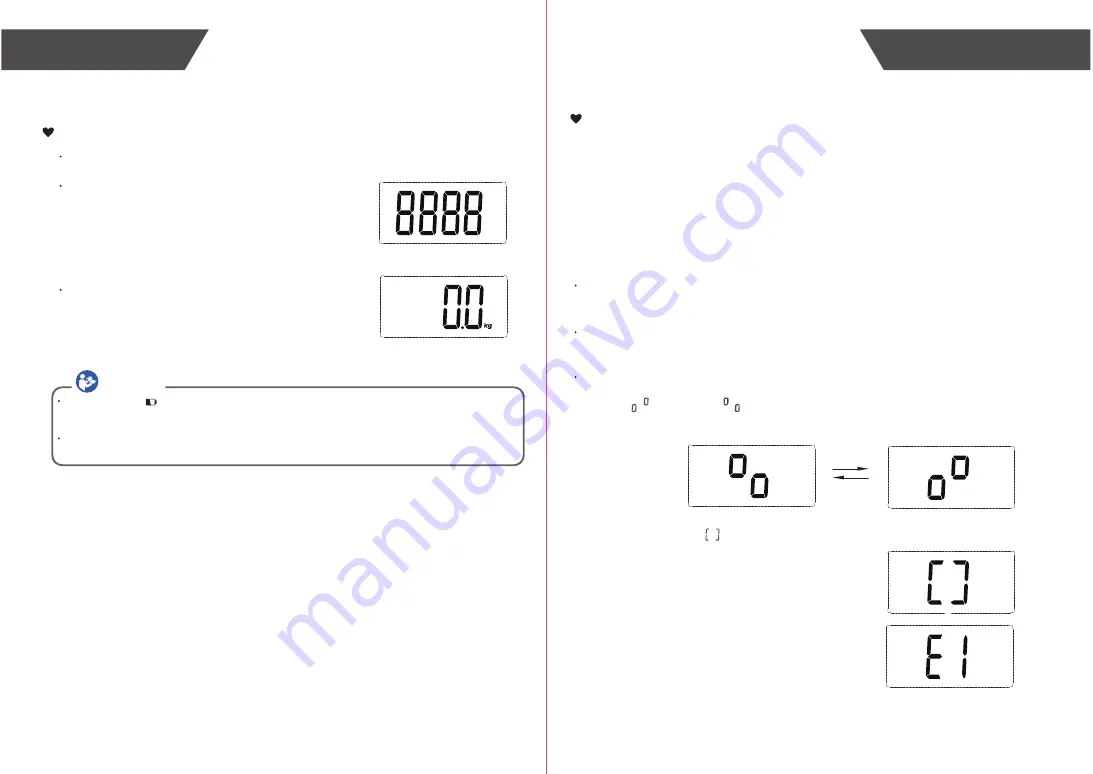
Note: It is only available for the device which supports Bluetooth 4.0 technology.
7
6
Insert the Batteries
Open the battery door in the back of the scale.
Insert the batteries (3 x 1.5V AAA) into the battery
compartment according to the polarity indications
marked inside the compartment.
* The digits “8888” will be shown on the LCD.
Close the battery door and wait until the digits
“0.0kg” are shown on the LCD.
CAUTION
When the symbol appears, the device will power off in four seconds. Then you shall replace with a
new set of batteries. Please replace all three batteries at the same time. Do NOT mix the old batteries with
the new one.
Worn batteries are hazardous waste. Do NOT dispose of them together with the household garbage.
Please refer to the local ordinances and recycling instructions regarding disposal of the worn batteries.
If SUCCEED, symbol will be shown on the LCD.
If FAIL, symbol “E1” will be shown on the LCD.
Install App and Pair-Up
You may search and install the app in your smartphone.
With the advanced Bluetooth 4.0 technology applied, the mobile or portable equipments,
which are equipped with Bluetooth function in line with BLE Technical Specifications as
well as BLP Protocol established by global organization Bluetooth SIG, are capable to
receive your personal health data.
Just simply install the specially-designed app and pair up your scale with
your mobile or portable equipments. Then you may enjoy the comprehensive health
solution provided by Transtek.
Turn on Bluetooth and App. Make sure both are ON when pair-up is
proceeding.
Press and hold “UNIT” button in the back of the scale to start pair-up.
Symbol and symbol will be shown on the
LCD alternatively, indicating pair-up is proceeding.
Initial Start-Up
Initial Start-Up









