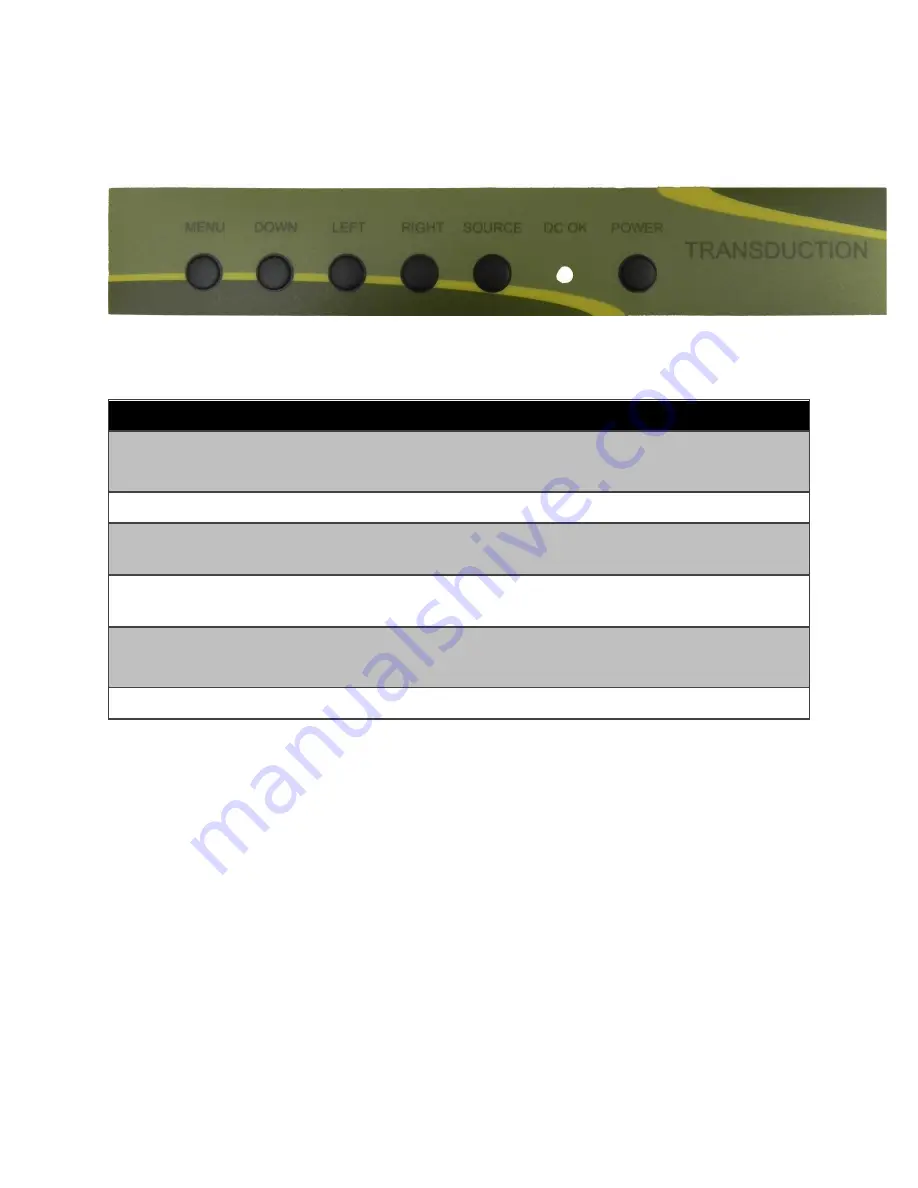
14
TR-LCD2300W-V2 User Manual
OSD Setup Button Functions
Button Name and Function
Button
Description
MENU
Activates the OSD menu
Confirm selected item
DOWN
Scroll through items within the main menu
LEFT
Increases the adjustment of the selected
function
RIGHT
Decreases the adjustment of the selected
function
SOURCE
Select video input source
Go to previous sub-menu
POWER
Turns ON/OFF the monitor
Содержание TR-LCD2300W-V2
Страница 5: ...5 TR LCD2300W V2 User Manual TR LCD2300W V2 Front TR LCD2300W V2 Rear...
Страница 6: ...6 TR LCD2300W V2 User Manual TR LCD2300W V2 Rear With Optional VESA Bracket...
Страница 16: ...16 TR LCD2300W V2 User Manual Brightness Contrast Color Settings...
Страница 17: ...17 TR LCD2300W V2 User Manual Input Source...
Страница 18: ...18 TR LCD2300W V2 User Manual Display Settings Other Settings...
Страница 19: ...19 TR LCD2300W V2 User Manual Information Auto Adjust...
Страница 20: ...20 TR LCD2300W V2 User Manual Resolutions Supported...
Страница 31: ...31 TR LCD2300W V2 User Manual Mechanical Drawings This page is left blank...
Страница 32: ......
Страница 33: ......
Страница 34: ......
Страница 35: ......
Страница 36: ......
Страница 37: ......
Страница 38: ......















































