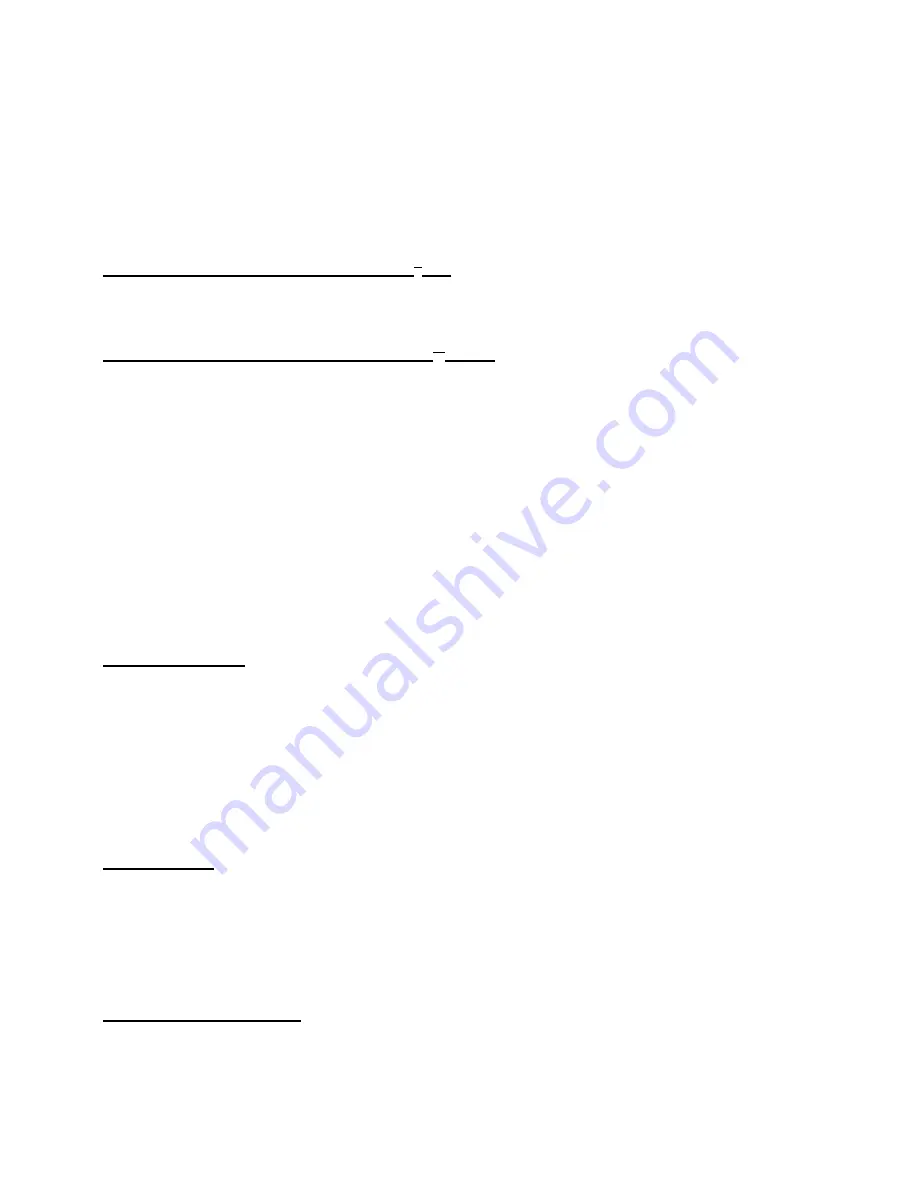
Troubleshooting
If an error occurs with your
StoreJet
™
OTG
, please first check the information listed below before taking
your
StoreJet
™
OTG
for repair. If you are unable to remedy a problem from the following hints, please
consult your dealer, service center, or local Transcend branch office. Transcend also provides an FAQ
and Support on our websites.
Driver CD cannot auto-run in Windows
®
OS
Enter the
Device Manager
in the
Control Panel
and enable the
Auto-Insert
function for the CD-ROM
drive. Alternatively, you can manually execute the
sjotg.exe
on the driver CD.
Operating system cannot detect StoreJet
™
OTG
Check the following:
1.
Is your
StoreJet
™
OTG
properly connected to the USB port? If not, unplug the cable and plug it in
again. If yes, try another available USB port.
2.
Is your
StoreJet
™
OTG
connected to the Mac keyboard? If yes, unplug it and plug it into an available
USB port on your Mac Desktop instead.
3.
Is the USB port enabled? If not, refer to the user’s manual of your computer (or motherboard) to
enable it.
4.
Is the necessary driver installed? If your computer is running Windows
®
98SE, a driver is required. A
driver is not required for Windows
®
ME/2000/XP, Mac
™
OS 10.1.3 or later.
5.
Is any USB device insert to USB A-Type port? Please remove the USB device before connect the
StoreJet
™
OTG
to computer.
Cannot Power On
Check the following:
1.
Is the
StoreJet
™
OTG
connected to a computer? If so, unplug it and try
Power
it on again.
2.
You may not be holding down the
Power
button long enough. Please press and hold the Power
button for at least 2 seconds.
3.
The
StoreJet
™
OTG
may be low on power, try plugging in the power adapter, or USB power cable
and
Powering
on the unit.
4.
Perform a reset and try
Powering
on the unit again.
HDD init error
Check the following:
1.
The
StoreJet
™
OTG
may be low on power, try plugging in the power adapter, or USB power cable
and
Powering
on the unit.
2.
You must format the
StoreJet
™
OTG
using the FAT system (FAT12, FAT16, or FAT32). Please
check the hard disk format type using your computer.
USB Device Detect Error
Check the following:
1.
Ensure the USB device is in proper working order; you can do this by checking to see if it works with
19
Содержание StoreJet OTG
Страница 1: ...StoreJet OTG User s Manual P N TS30GSJOTG...




































