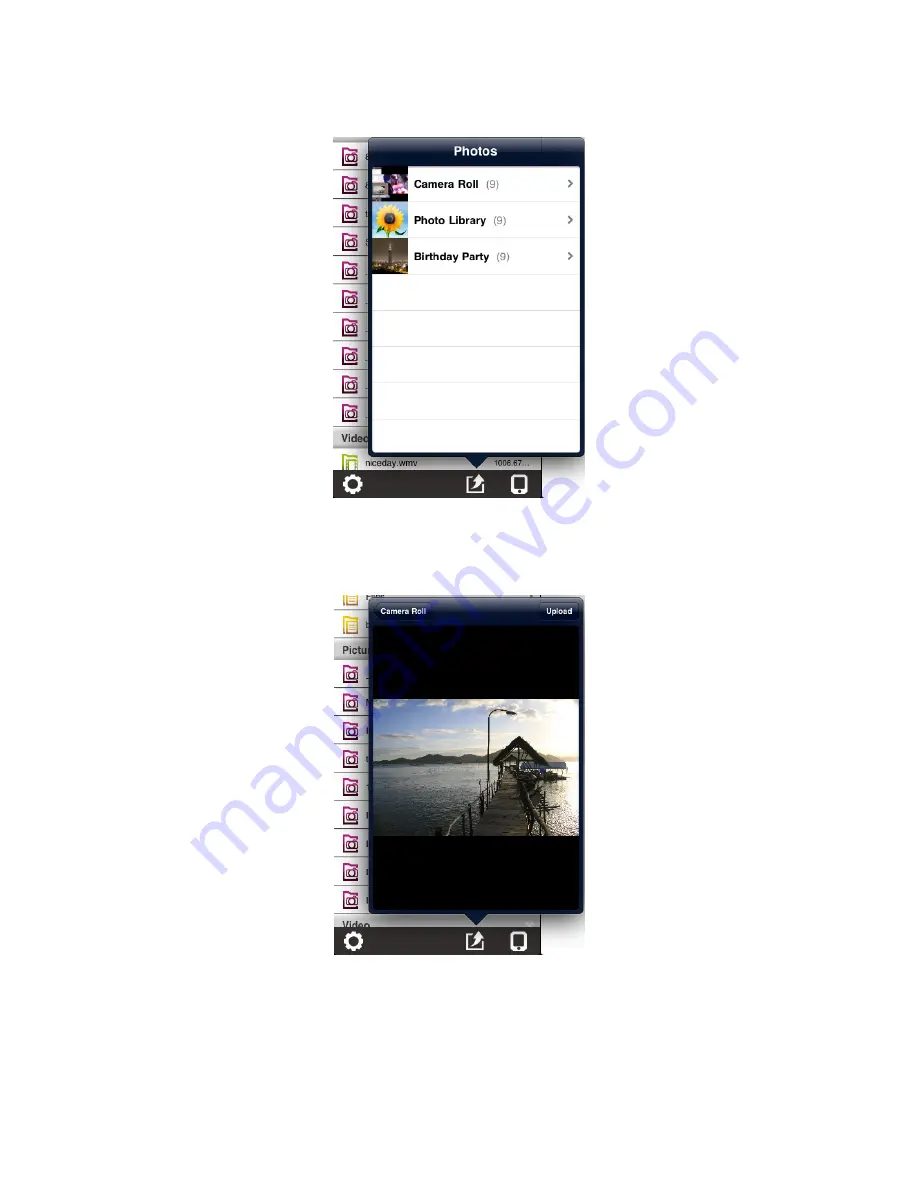
2. Select the album where the desired photo is located.
3. Tap the thumbnail of the photo you want to upload.
4. Tap
Upload
to upload to StoreJet Cloud, or go back and choose another
photo.
Note: The time taken to upload a new or existing photo to StoreJet Cloud will
depend on the size of the image file. Please wait and do not turn off your
device or StoreJet Cloud during the upload process.
Содержание StoreJet Cloud
Страница 1: ...User Manual Version 1 1...
Страница 41: ...NCC...






























