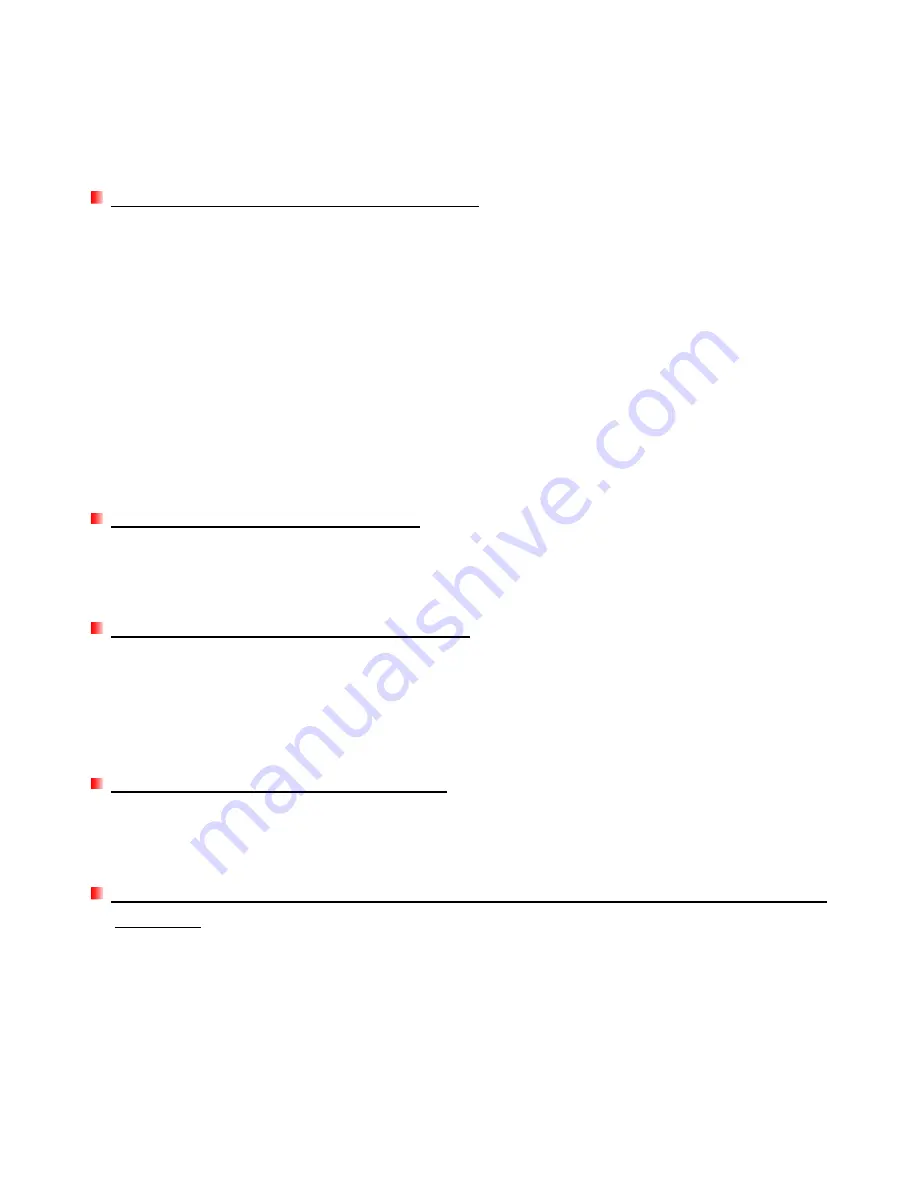
19
Troubleshooting
︱
If a problem occurs with your StoreJet 35U3,
please first check the information listed below before taking your
StoreJet 35U3 in for repair. If you are unable to remedy a problem from the following hints, please consult
your dealer, service center, or local Transcend branch office. We also have FAQ and Support services on our
website at
http://www.transcend-info.com/
My computer cannot detect the StoreJet 35U3
Please try the following:
1.
Make sure the power switch in the ON ( – ) position and the cooling fan is spinning.
2.
Check if the Power Adapter is securely connected to the StoreJet 35U3’s “DC PWR” input, and that its
power cable is securely connected to the both the Power Adapter and your home’s power outlet.
3.
Verify that you are using the USB cable that came in the
StoreJet 35U3 package.
4.
Make sure your StoreJet 35U3 is securely connected to the USB port. If it is, try unplugging it and
plugging it back in again. You can also try using a different USB port.
5.
Turn the StoreJet 35U3’s power switch off, wait for 10 seconds, and then turn it back on again.
6.
Ensure the USB port on your computer is enabled and functioning properly. If disabled, please refer to the
user’s manual of your computer, motherboard.
If you still cannot detect the StoreJet, please see below for help with specific operating systems.
The StoreJet 35U3 does not Power ON
The StoreJet 35U3 must be powered from the mains using the power adapter and the power switch turned
on. If you cannot power on the StoreJet35U3 and you have ensured that all the cables are connected
properly and the power switch is on, try plugging the power cable into another power outlet.
I cannot detect the StoreJet 35U3 on my Mac
If you previously used your drive in Windows system, it is most likely formatted with NTFS, which is not
compatible with Mac OS. To store and backup data on your Mac please follow the instructions on formatting
the StoreJet 35U3 on a Mac
to convert the drive to Mac’s HFS+ format. If you plan to regularly use the drive
with both Windows and Mac computers, we recommend formatting the drive to the FAT32 file system. Keep
in mind that formatting the drive will
erase all existing data on the drive.
I cannot detect the StoreJet 35U3 in Linux
If you previously used your drive in a Windows, or Mac computer, it is most likely formatted with NTFS,
which is not compatible with Linux. Please follow the instructions on formatting the StoreJet 35U3 in Linux.
Remember that formatting the drive will
erase all existing data on the drive.
Why can’t I use StoreJet 35U3 between different operating systems? (Windows, Mac
and Linux)
Different operating systems typically use different file system formats to offer improved performance or more
advanced storage features. If you plan to use your StoreJet 35U3 on different kinds of computers, we
recommend that you format the drive to the FAT32 file system for maximum compatibility between operating
systems.
Содержание StoreJet 35U3
Страница 1: ...1 StoreJet 35U3 User s Manual Ver1 1...


















