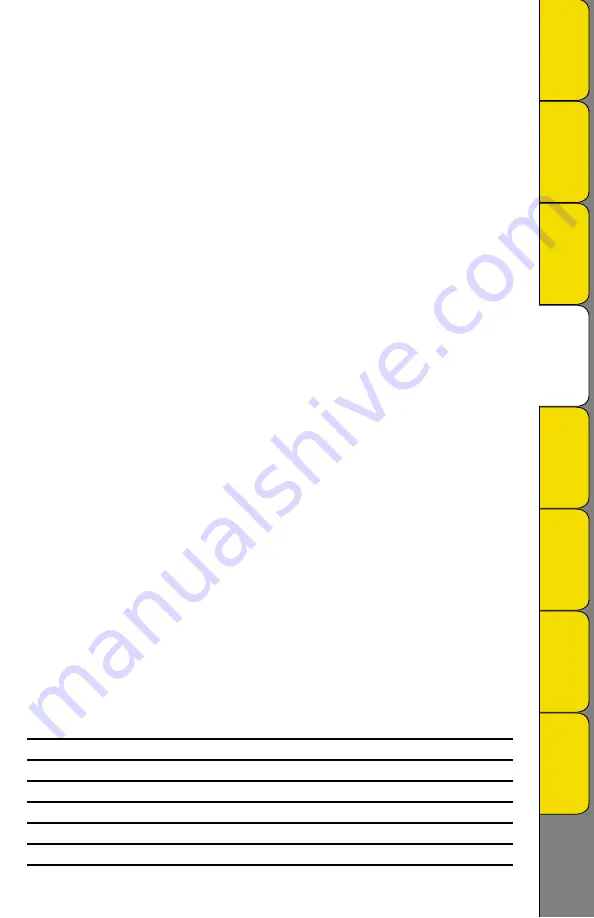
Rev. 10/07
Your Graph-at-a-Glance Logger includes the following:
• 1 AC Adapter
• 1 9V battery
• Standard Certificate of Calibration
• Manual
• (Flash Memory Card and USB Download Cable and Software are sold separately)
Your Graph-at-a-Glance Logger has been preset for the
most popular settings:
•
Sample Rate:
10 Sec.
•
Temperature Range:
0 to 100
•
Unit of Measure:
Deg. F
•
Alarm:
OFF
Quick Start
1. Connect AC Adapter to unit and plug into outlet
2. Unit will turn on automatically within 20 seconds
3. Press the SETUP button
4. Press the SET TIME button
• Follow the instructions on the screen to set the time.
• When the time is set, SAVE and press the BACK button to reach the setup menu, then HOME button
to view the graph
5. Press the SET DATE button
• Follow the instructions on the screen to set the time.
• When the date is set, SAVE and press the BACK button to reach the setup menu then HOME button to
view the graph.
6. You are now ready to begin logging.
To change any of the preset settings:
1. Press MENU
2. Press SETUP
a. Change Sample Rate:
i. Press SET SCALES
ii. Press SET X AXIS
iii. Sample rates from 10 seconds to 3 minutes can be selected
iv. Follow the instructions on the screen to select sample rate
v. When the sample rate is set, SAVE and press the BACK button to reach the setup menu.
Time data displayed on graph before wrap:
Sample Rate
Time Displayed
10 Second
45.8 Minutes
20 Second
1.5 Hours
30 Second
2.3 Hours
40 Second
3 Hours
1 Minute
4.5 Hours
2 Minute
9.1 Hours
3 Minute
13.7 Hours
A
Tr
& C
ali








