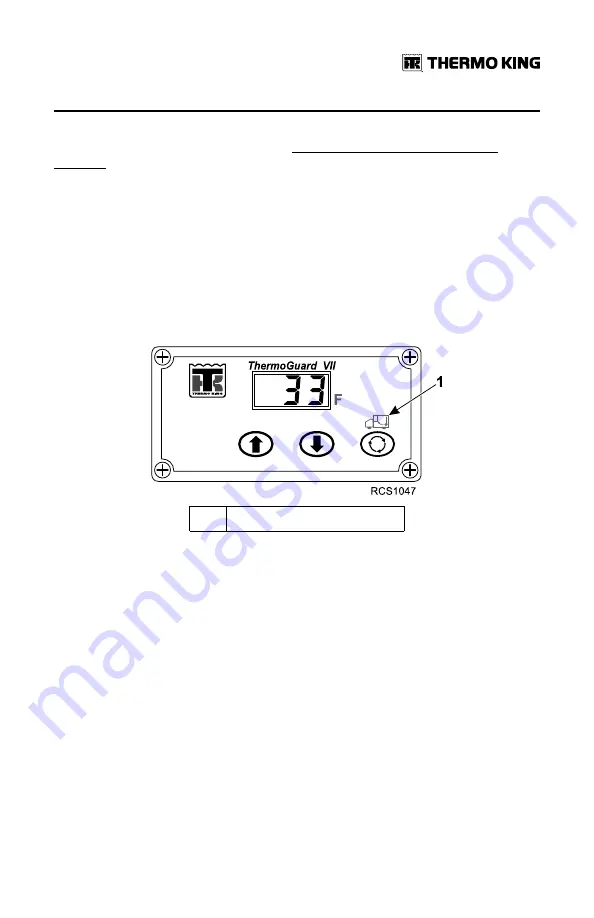
TK 56117-6-OP-EN
23
When the desired setpoint has been selected using the UP ARROW Key and
DOWN ARROW Key, the SELECT Key must be pressed within about 10
seconds to confirm and load the new setpoint.
IIm
mp
po
orrtta
an
ntt:: Failure to confirm the new setpoint by pressing the SELECT Key
within 10 seconds of changing the setpoint will result in no
setpoint change. The setpoint will return to the original setpoint.
After the new setpoint has been confirmed by pressing the SELECT Key, the
display will return to the Standard Display. The Return Air Temperature Icon
located above the Select Key will appear and the box temperature will be
shown in the display.
Figure 19.
Return Air Temperature Icon
1.
Return Air Temperature Icon
IIm
mp
po
orrtta
an
ntt:: Always check to be sure the desired setpoint has been set.
N
No
otte
e:: If the HMI fails, the unit will continue to operate using the current
temperature setpoint.
Содержание Thermo King Heat King HK450
Страница 43: ...TK 56117 6 OP EN 43 Emergency Cold Line ...
















































