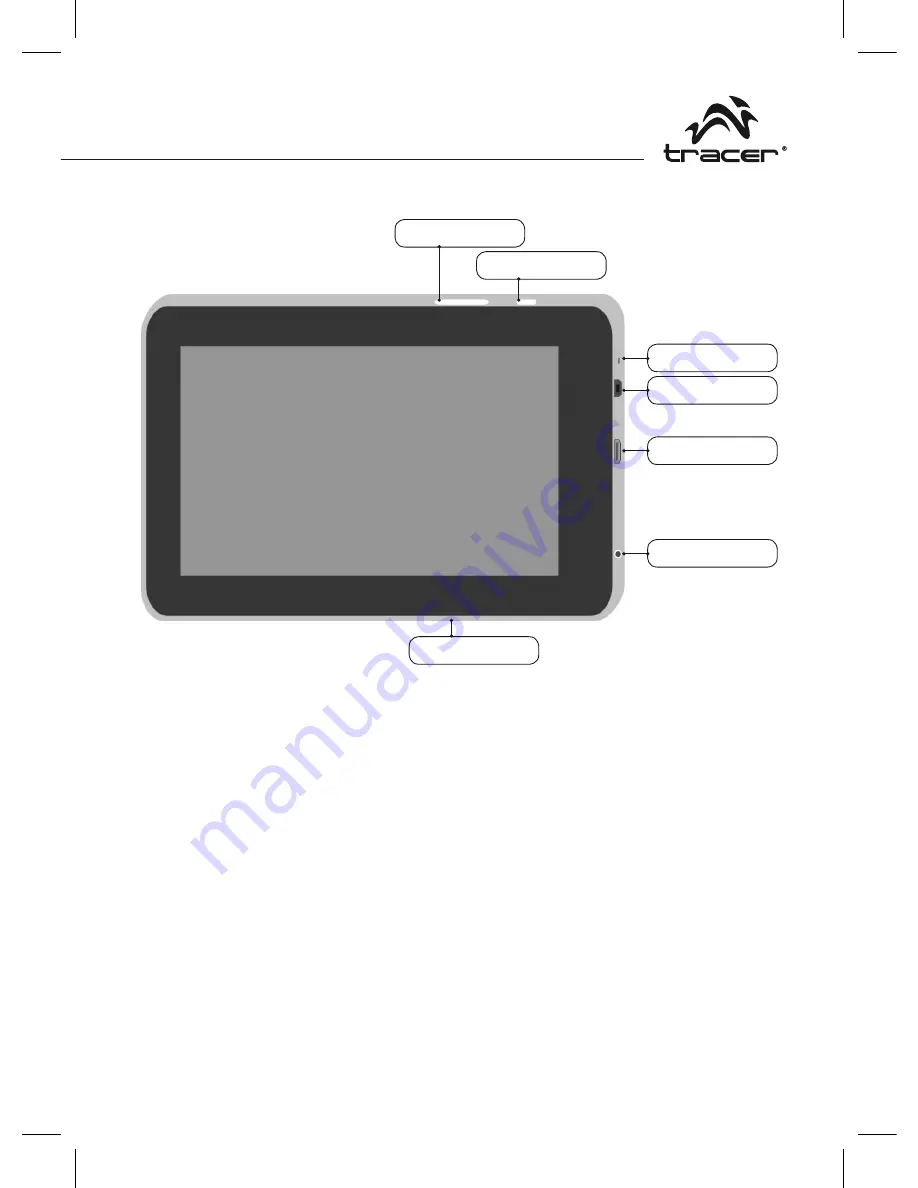
Instructions
for use
Instructions
for use
22
23
Tracer OVO 2.0
Android 4.0 tablet PC
EN
Tab of Contents
1. Introducing Device ...................................................................... 23
2. Battery .......................................................................................... 24
3. Home screen and Application list ................................................. 25
4. HDMI ............................................................................................ 29
5. Language & keyboard .................................................................. 29
6. Manage Applications .................................................................... 31
7. Music ............................................................................................ 32
8. Photo ............................................................................................ 33
9. Video ............................................................................................ 34
10. Wi-Fi ............................................................................................. 35
11. Browser ........................................................................................ 36
12. E-mail ........................................................................................... 37
13. Camera ........................................................................................ 38
1. Introducing Device
Features:
Power key
• Press and hold the power on/off to open/close Device.
• Press to put the Device into sleep mode when it works.
• Press to put the Device into awaken when it is in sleep.
Home key
• Press to return to the Home screen from anywhere.
Menu key
• Press to open a list of actions available on the current screen.
• Press and hold to see the menu shortcuts for that screen.
Volume
Power
MIC
HDMI
USB Port
Power Input
TF Card
Содержание OVO 2.0
Страница 9: ...gi Instrukcja obs ugi 9 sz e...
Страница 28: ...Instructions for use In 28 Tracer OVO 2 0 Android 4 0 tablet PC EN 4 5...
Страница 47: ...e N vod k obsluze 47 h n...
Страница 66: ...N vod na obsluhu N 66 Tablet Tracer OVO 2 0 so syst mom Android 4 0 SK 4 5...
Страница 79: ...79 u e o u e d e 1 80 2 81 3 82 4 HDMI 86 5 86 6 88 7 89 8 90 9 91 10 Wi Fi 92 11 93 12 94 13 95...
Страница 80: ...80 Tracer OVO 2 0 Android 4 0 RU 1 HDMI USB TF 2...
Страница 81: ...81 2 A B USB Mini USB Mini USB...
Страница 82: ...82 Tracer OVO 2 0 Android 4 0 RU 3...
Страница 83: ...83...
Страница 84: ...84 Tracer OVO 2 0 Android 4 0 RU 1 2 3 4 SD Wi Fi SD USB...
Страница 85: ...85...
Страница 87: ...87 1 Settings Language Input 2 Android Keyboard Japanese IME 03 53...
Страница 88: ...88 Tracer OVO 2 0 Android 4 0 RU 6 1 Setting Apps Downloaded 1 Settings 2 Apps 3 4 Uninstall 5 OK 7...
Страница 89: ...89 7 1 Application 2 Music Songs 3 1 Application 2 Music Playlist 3 4 Delete...
Страница 90: ...90 Tracer OVO 2 0 Android 4 0 RU 8 JPG BMP PNG GIF SD 1 SD 2 Application 3 Gallery 4 5 9...
Страница 93: ...93 e 11 1 2 Bookmark 1 2 Menu 3 4 Go...
Страница 94: ...94 Tracer OVO 2 0 Android 4 0 RU 12 Gmail 1 Gmail 2 1 2 To 3 4 Send 1...
Страница 95: ...95 13 1 Application 2 Camera 3 4 Stop 5 Application 6 Gallery 7 1 Application 2 Camera 3 4...
Страница 96: ...96 Tracer OVO 2 0 Android 4 0 RU Tracer http tablet tracer eu Android Android Tracer Ovo...
Страница 97: ...97 Android serwis megabajt com pl 5 www tablet tracer eu...
Страница 98: ......
Страница 99: ......
















































